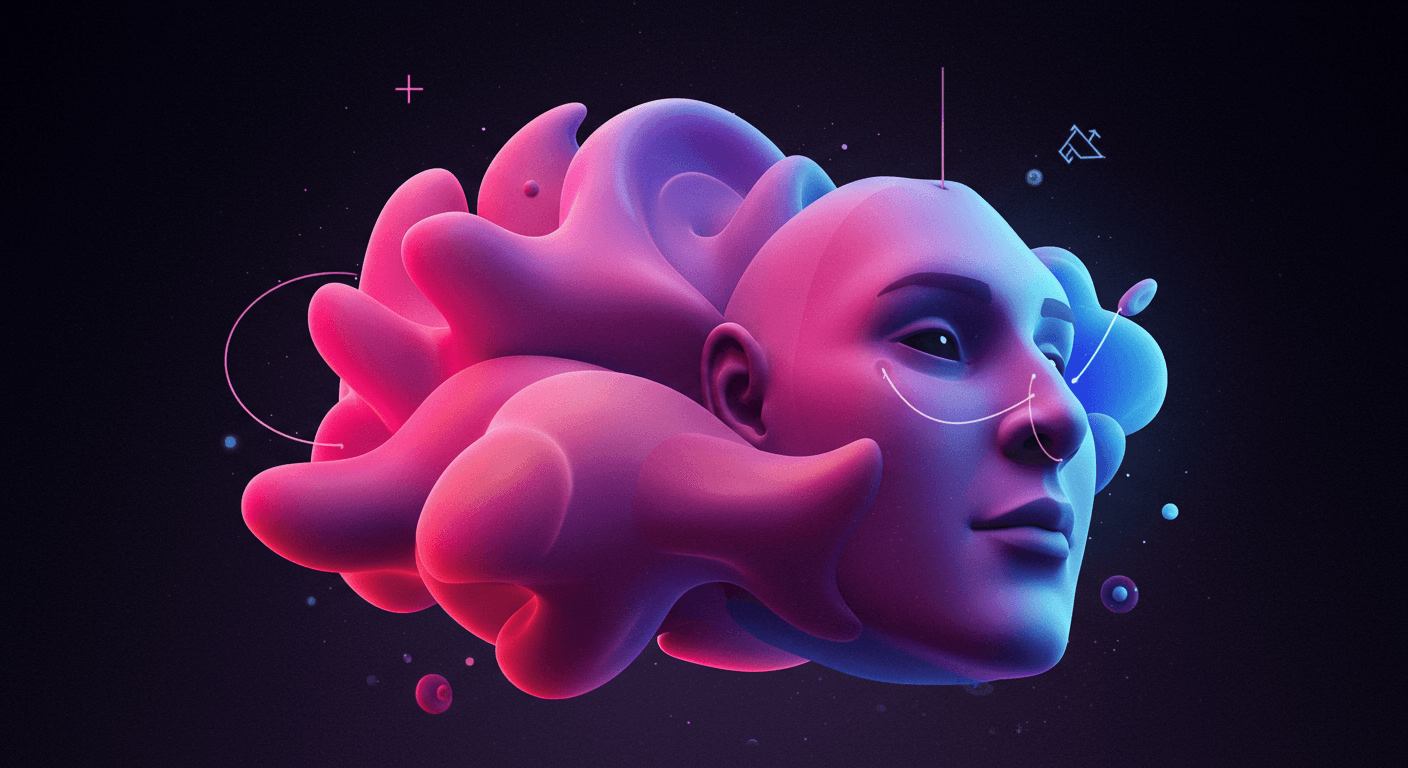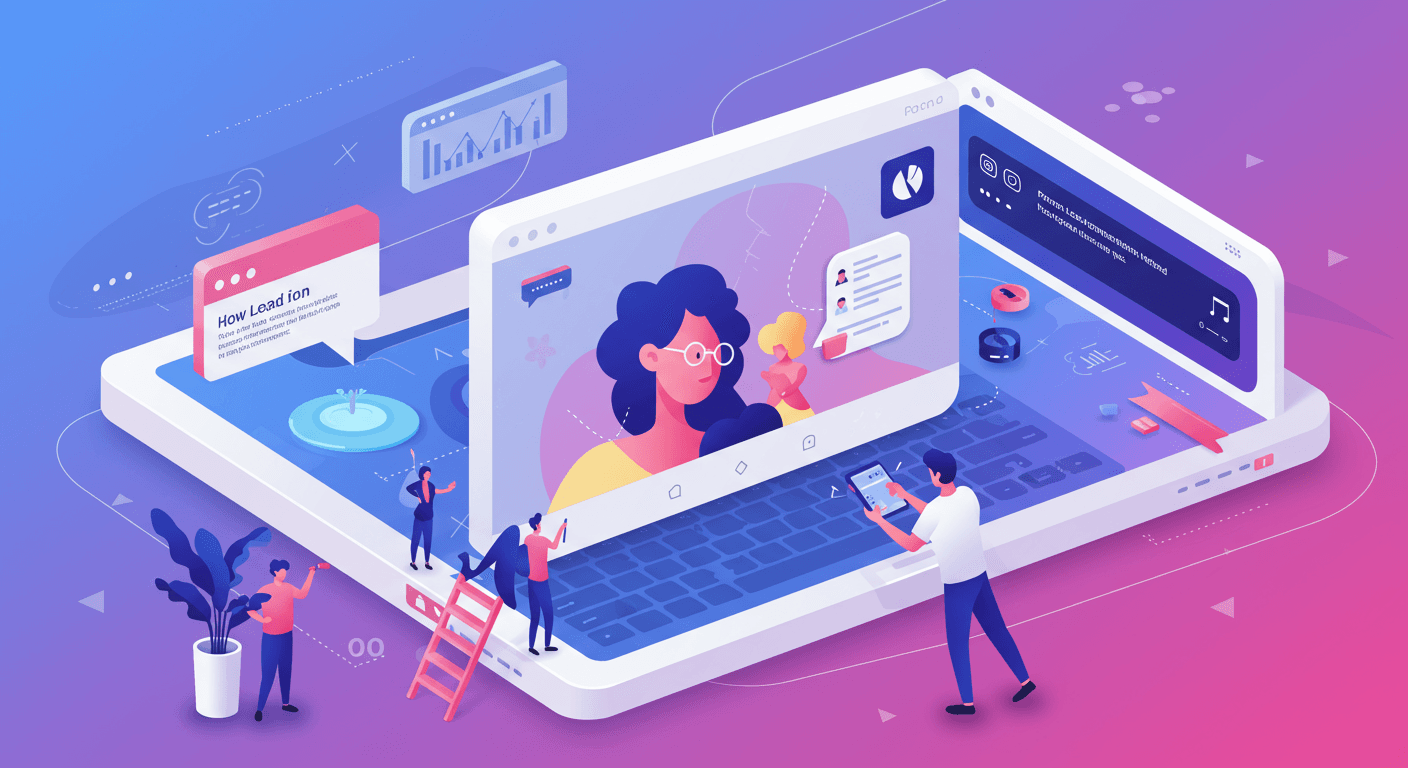Discord servers are booming, and a vibrant community is key to success! Want to know the secret ingredient? Listening to your members. That's where a well-crafted Discord feedback form comes in.
This isn't just about fixing bugs; it's about building a thriving space where everyone feels heard. Let's dive into how you can leverage BetterFeedback.ai to create a Discord feedback form that does just that.
Why Use a Discord Feedback Form?
Think of your Discord server as a living organism. It needs constant care and attention. A feedback form acts as a vital communication channel, allowing you to:
- Uncover Hidden Issues: Get a direct line to those nagging problems users might not otherwise voice.
- Respond in Real-Time: Show your community you're proactive by addressing concerns quickly.
- Boost Engagement: Create a dialogue around server improvements and keep members invested.
- Simplify Management: Turn chaos into clarity with structured feedback that's easy to analyze.
- Foster Inclusivity: Make every member feel valued by providing a clear platform for their voice.
Crafting Your Discord Feedback Form with BetterFeedback.ai: A Step-by-Step Guide
Ready to create a feedback form that transforms your Discord server? Here's how to do it with BetterFeedback.ai:
-
Sign Up or Log In: If you're new to BetterFeedback.ai, create your free account. Existing users can simply log in and get started.
-
Start Your Form:
- From Scratch: Build a custom form tailored to your specific server needs.
- Choose a Template: Select one of BetterFeedback.ai's pre-designed Discord feedback templates. These are crafted to capture common issues and suggestions.
- Generate with AI: Use the AI-powered form generator to design the perfect form for your business needs.
-
Personalize for Your Community:
- Add your server's branding to make the form instantly recognizable.
- Customize the design with BetterFeedback.ai's themes, fonts, and color options.
- Use Custom CSS for advanced personalization.
-
Set Up Integrations (Optional): While BetterFeedback.ai doesn't directly integrate with Discord like some other tools, you can still get notified about new submissions via email and then manually check them.
- Go to "Settings" on your form.
- Click "Notifications" and add an email address.
-
Share Your Form Strategically:
- Copy the direct link and pin it in your Discord's designated feedback channel.
- Make announcements to encourage participation.
- Consider using a QR code for easy mobile access.
Expert Tips to Supercharge Your Feedback Form
- Keep it Concise: Respect your members' time with a focused set of questions.
- Establish Clear Categories: Provide options for users to specify the type of feedback (bug report, suggestion, etc.).
- Create an Announcement Channel: A dedicated space for updates on actions taken in response to feedback builds trust.
- Implement Verification (If Needed): For larger servers, consider a verification process to minimize spam submissions.
- Analyze & Act Consistently: Regularly review submissions and implement changes based on community input.
Key Questions for Your Discord Feedback Form
- Overall, how satisfied are you with our Discord server?
- How would you rate the helpfulness of our moderators?
- Do you feel this community is inclusive and welcoming?
- What improvements could we make to our channels?
- Are there any features you'd like to see added?
- Do you have any concerns about rule enforcement or user behavior?
Level Up Your Discord Server with BetterFeedback.ai
Feedback is the compass that guides your Discord server to success. By using BetterFeedback.ai to create a clear, accessible feedback form, you'll empower your community, improve server management, and build a space where everyone feels welcome.
Start crafting your feedback form today and transform your Discord server into a thriving hub!