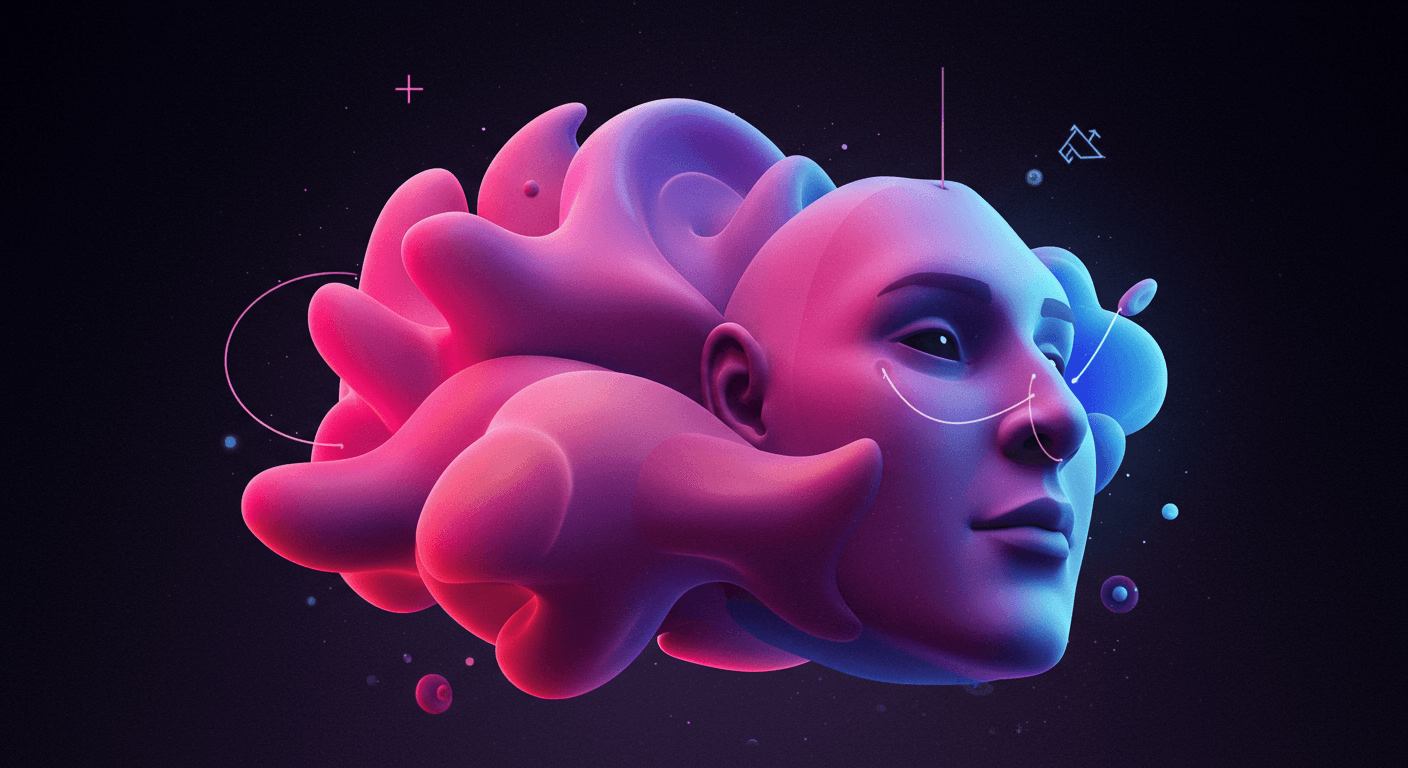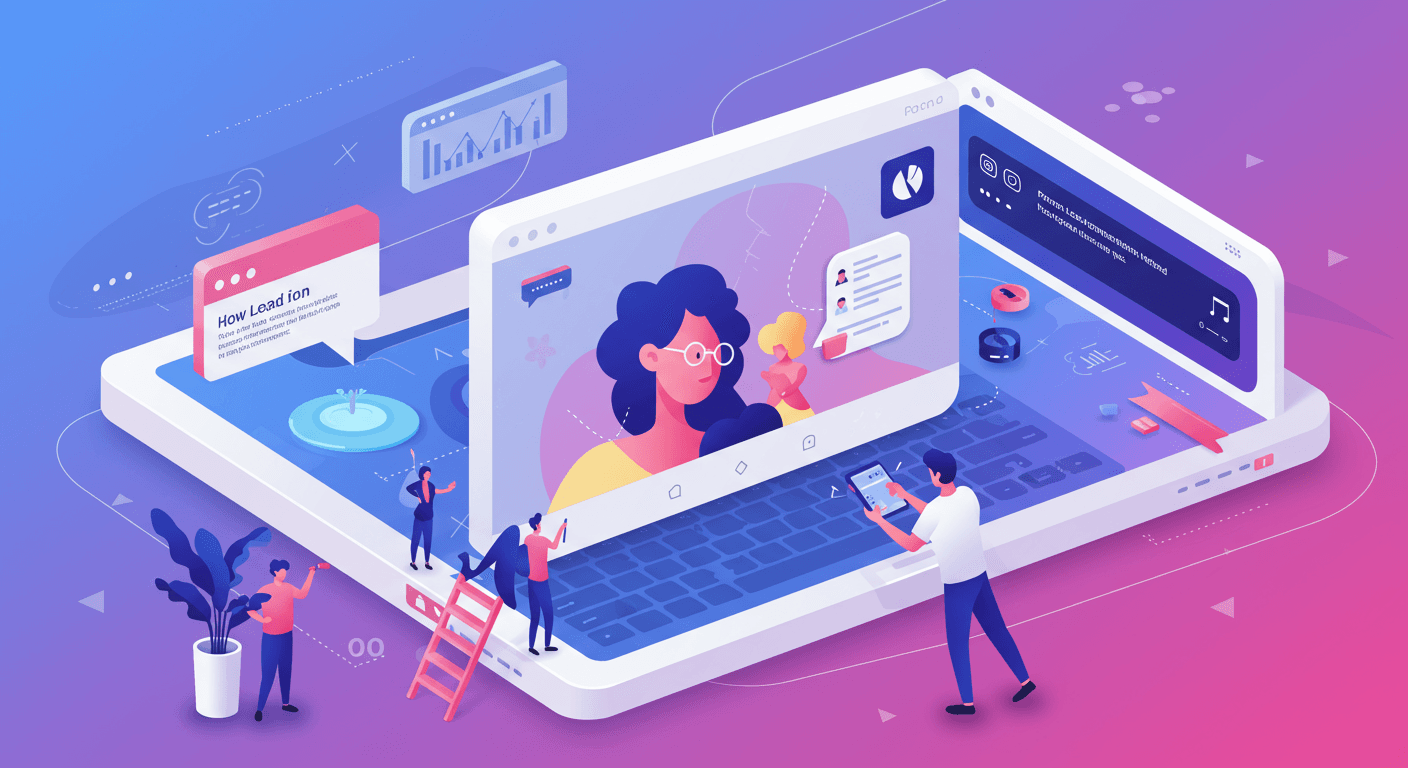Want to make a splash with your business on social media, but unsure where to begin? If you're weighing your channel options, Facebook is a reliable starting point for beginners.
The iconic blue "F" has practically become shorthand for "social media." For some, Facebook is social media. And it's easy to see why:
- Massive User Base: Facebook boasts billions of active users monthly as of November 2024. (Source: Statista). That’s a huge potential audience!
- Demographic Breadth: You name the demographic, and they're probably on Facebook. The platform caters to a wide range of ages, interests, and backgrounds.
- Daily Engagement: A significant percentage of Facebook users check the platform daily. This means your business has the opportunity for consistent visibility.
In other words, your target audience is likely using Facebook. And Facebook provides the tools to connect with them effectively.
Its targeting and advertising capabilities are robust, and the platform offers a suite of analytics tools. You can also share various content types, making it a versatile marketing channel.
Let's see what we'll be discussing in this article:
- Defining your Facebook marketing objective
- Setting up your page for optimal results
- Building a relevant Facebook following
- Creating content that grabs attention
- Exploring Facebook Ads
But first...
Harnessing Facebook for Marketing
Think of your Facebook presence as a journey. Before you head out, you need a map – or in this case, a clear marketing plan. Consider how Facebook can help you reach your overarching business goals.
First, here's a breakdown of common Facebook metrics:
- Likes/Followers: This represents the number of people who have shown interest in your page by liking or following it.
- Reach: The total number of unique individuals who have seen your content.
- Engagement: The total interactions (likes, comments, shares, clicks) on your posts.
- Website Clicks: The number of times people click the link from your post to get to your website.
- Cost Per Click (CPC): How much you're paying for each click on your Facebook Ads.
- Page Views: A summary of the traffic on your Facebook page.
How you leverage these metrics depends on your goals. Is your marketing objective
- Increase website traffic?
- Boost brand awareness?
- Generate leads?
- Drive Sales?
- Improve customer relations?
Pro Tip: Use BetterFeedback.ai to collect detailed customer feedback on your Facebook marketing campaigns. This data can help you fine-tune your strategy and content for better results.
Clearly define your marketing objectives, and craft your Facebook strategy around them.
Setting Up Your Facebook Page for Success
Creating a Facebook Business Page is a pretty straightforward process. Here are a few things to consider.
After you click 'Create page' in the menu in the top right corner of Facebook, pick a page type. The option you pick will affect the info displayed on your page.
Then it's picture time. Your profile pic should be your logo, simple as that. This will immediately identify you when you post and comment on Facebook.
Ideal Facebook profile picture size: 360 x 360 pixels.
Your cover photo is a different story—there are various ways you can approach it. Look into showcasing your product, team, or brand values.
Next, be sure to play around with the big blue button just under your cover photo to the right. That's the one call-to-action Facebook gives you on your page—so make it count. Decide where you want it to send people, then pick the preset action that matches.
When you're done with the visual part, make sure to fill out the 'Description' and 'About' sections. Be as clear and succinct as possible:
You also need to create a unique username, distinct from your page's main title. This is important, as Facebook search prioritizes page usernames – not page titles.
If your business' name is already taken as a username – and there's a good chance it will be – be prepared to come up with some variations.
As for all the other details on your Facebook page?
Fill them out, but don't spend too much time on it. Not that many people will click beyond the main tab of your Facebook page anyway.
Building a Facebook Following
Since the early days of Facebook, the "Like" has been the most visible measure of a page's success.
Here's a few highlights:
- Engage within relevant Facebook groups and contribute to their communities.
- Host a contest to promote your business.
- Include a Facebook Like button on your website, in your email signature, and other locations.
But before you start, here's a pressing question worth asking yourself:
Do Facebook Page Likes Still Matter?
The value of a Facebook Page Like has evolved over the years.
Facebook used to think that someone liking your page meant they wanted to see your posts. That was before the great organic purge. Now, only a small percentage of those who Like your Page will see its content in their News Feeds.
If you've accumulated a number of Likes, you'll only appear in the News Feeds of a small percentage of those people.
Pro Tip: Instead of focusing solely on Likes, consider using BetterFeedback.ai to collect customer testimonials and reviews. Showcase these on your Facebook page to build trust and credibility.
Of course, there's a simple way around this—pay Facebook to promote your posts. That way, anyone in your target audience may see your content, regardless of whether they "like" you.
Posting Content that Connects with Your Audience
Ready to start posting? Let's talk about your options.
Take Your Pic
People love scrolling through images.
So whatever you post, make sure it includes an image.
1200 pixels by 630 pixels is the ideal size.
But as long as it's about a 2:1 ratio, it'll look great. And Facebook does a good job of resizing for you if you're slightly off the mark.
People love a peek behind the scenes. It provides that touch of authenticity. Think about the little day-to-day things at your business that could delight people, then snap them for Facebook.
"Hey, You Should Check This Out"
One way to keep your posting frequent is to link content that interests your target audience—or even better, your own blog posts.
Once you've pasted the article, Facebook will automatically generate a card with an image from the page and a little preview. Once this pops up, you can—and should—delete the URL so it looks neat and tidy.
If you're posting links for your own blog, you can customize how this card looks by changing the metadata at the source.
Pro Tip: Use BetterFeedback.ai to poll your audience on the types of articles they would like to see posted.
Lights, Camera, Action
If you have the skills, resources, and time, make some video content. In fact, you should still do it even if you lack all those things.
The content of the video is up to you—but add too much text, and Facebook won't approve it. This is to stop salesy video ads from clogging up our News Feeds.
So inspire people with a striking aesthetic that's an extension of your brand. Or maybe just film a bit of fun around the office.
Add subtitles too, because people have to flip on the sound manually—that's why a lot of Facebook videos are watched on mute.
And when it comes to format: MOV or MP4 is ideal.
Another video option is Facebook Live, which lets you stream live video directly to people's News Feeds. This is a tricky one to get right, as you need to have a dedicated following on Facebook who are willing to tune in at a specific time.
Promotional Offers and Discount Codes
Want to use Facebook to drive sales? Then check out the option to create an "Offer/Discount" post. It lets you advertise a discount code and set it to expire at a time of your choice.
Be clear and simple.
Running Some Facebook Ads
Now we're about to tackle the crux of Facebook marketing: promoting your content.
As mentioned above, ads are pretty much essential for Facebook success.
To Boost or Not to Boost?
There are two ways to get started:
- Create an ad from scratch
- "Boost" a post you've already published
Apart from the appearance restrictions, the cost and targeting options are the same. So boosted posts are often the way to go—they give you more freedom to present your content how you want, which means they look less like adverts.
Set Your Goal
There's a few options here—promoting your Facebook page, getting website visitors, spreading the word locally. And Facebook does a good job of optimizing for the goal you pick.
What you pick won't just sway the outcomes of your ad—it will fully determine your results.
Get Creative with Your Content
Overall, the same tips outlined in the content section apply here. But the headline under the image needs extra thought.
Make it short, snappy, and clickable.
When it comes to pictures, people love people. But whatever you do, make sure your ad has an image to make it stand out from the crowd.
Not sure which copy-image combos to try first? A/B test them so people randomly see one or the other. If you decide to make an ad anyway, here are some examples that deal with the character limit.
Line Up Your Target Audience
This is the most important part of making a Facebook ad, as it will live or die according to who sees it.
Paint a picture of your ideal customer—so when you unleash your ad, it'll beam straight to the people most likely to respond.
Internalize the following mantra:
The smaller the audience, the cheaper the ad.
If your business has customer demographic data, use it to whittle down your audience as much as possible. Specifying age, gender, job, and location are simple ways to slash your audience size.
Key Takeaways for Facebook Marketing Success
- Facebook marketing requires a financial investment to achieve optimal results.
- Leverage high-quality, engaging images that visually convey your message.
- Precise audience targeting is essential for maximizing the return on your ad spend.
- A clear call-to-action helps guide the customer to take the appropriate steps.
- Focus on action and then model your approach on what others are doing right.
By keeping these points in mind, you’re off to a solid start.