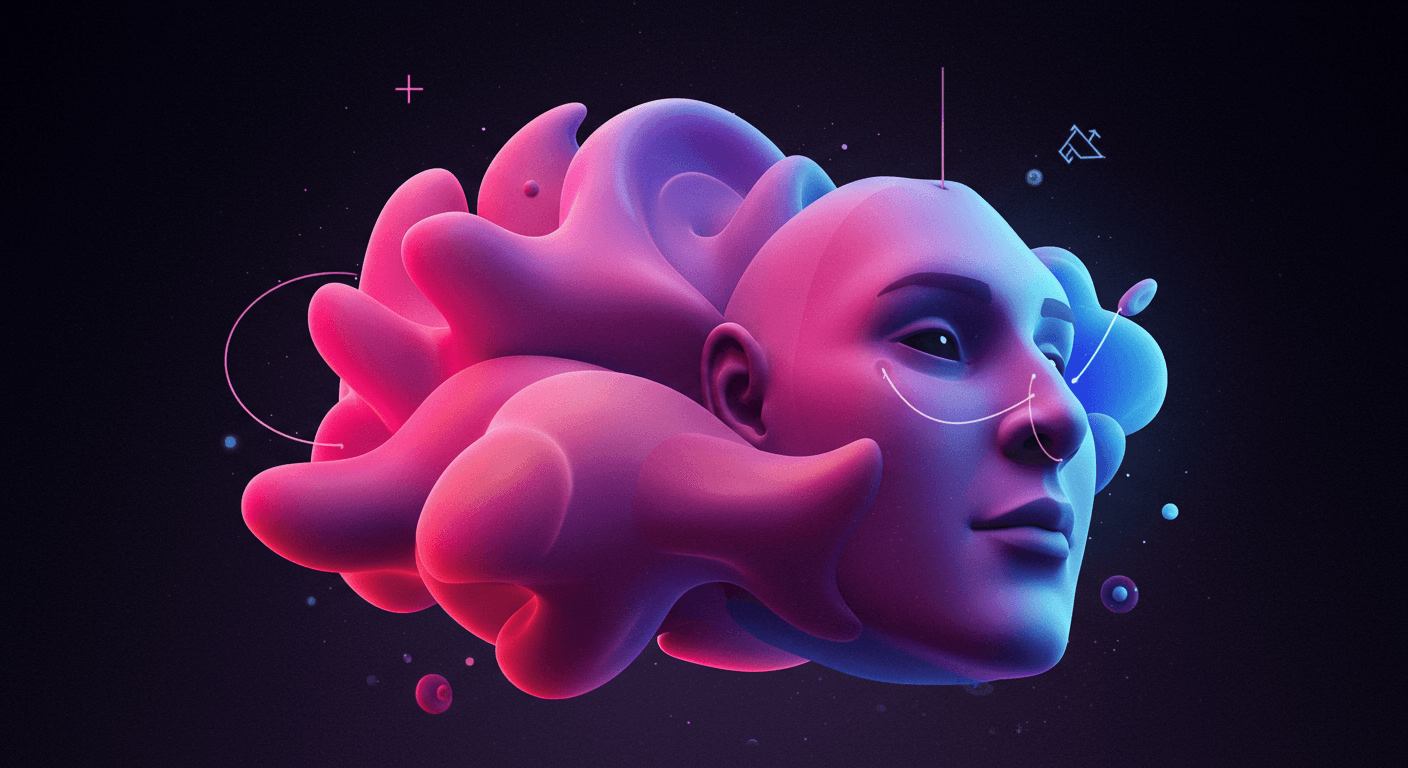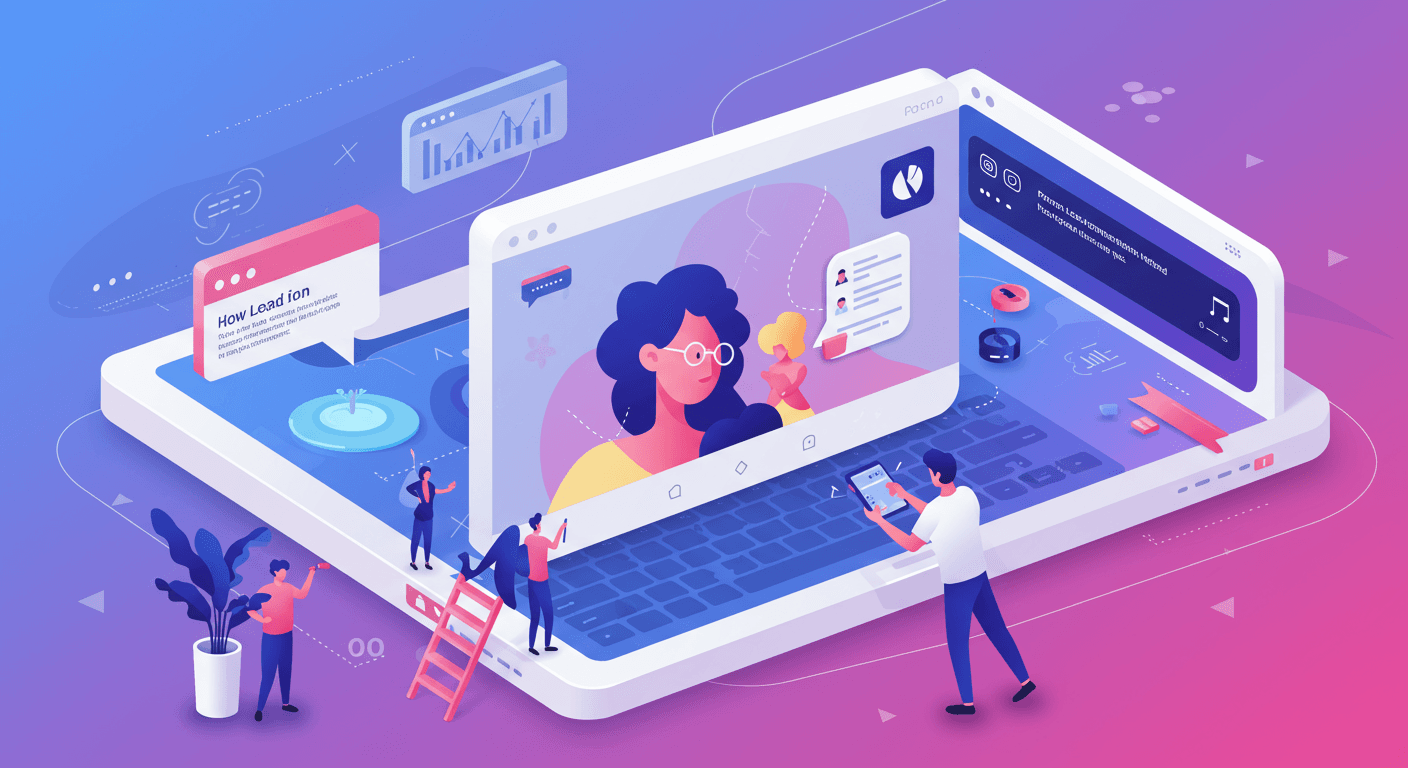In today's fast-paced world, presentations are a cornerstone of communication across various sectors – from business and academia to public speaking and team collaborations. To ensure your message resonates and achieves its intended impact, gathering insightful feedback is paramount. That's where presentation feedback forms come in.
This guide delves into the world of presentation feedback forms, explaining their purpose, benefits, and how to create effective ones using tools like BetterFeedback.ai. We'll explore essential questions to ask, provide expert tips, and guide you through analyzing feedback to continuously enhance your presentation prowess.
What is a Presentation Feedback Form?
A presentation feedback form is a structured tool used to evaluate a presentation's overall effectiveness. It allows audience members to provide constructive criticism and highlight strengths, offering presenters valuable insights for improvement. Think of it as a roadmap for refining your delivery, content, and overall impact.
Why Share a Presentation Feedback Form?
Incorporating feedback mechanisms demonstrates a commitment to growth and professionalism, regardless of whether you're in a corporate or academic environment. A well-designed presentation feedback form helps you:
- Improve Content and Materials: Understand if your agenda, visuals, and supporting materials are relevant, engaging, and contribute to the audience's understanding.
- Cultivate Openness: Signal that you value constructive criticism and are actively seeking ways to improve your presentation skills.
- Boost Confidence: Positive feedback validates your efforts and builds confidence for future presentations.
- Measure Impact: Determine how persuasive, memorable, and impactful your presentation was, gathering insights into your delivery, style, and even body language.
Essential Questions for Your Feedback Form
To create a comprehensive presentation feedback form, consider incorporating a mix of question types that elicit specific and actionable insights. Here's a curated list of questions to get you started:
- Were the presentation objectives clearly stated and met? (Yes/No)
- What aspect of the presentation did you find most engaging? (Open-ended)
- Were there any parts of the presentation that were unclear or confusing? Please specify. (Open-ended)
- How effectively did the presenter handle questions from the audience? (Rating Scale: Excellent, Good, Average, Fair, Poor)
- Did the visual aids (slides, charts, etc.) enhance your understanding? (Yes/No)
- How would you rate the presenter's delivery and speaking style? (Rating Scale: Masterful, Proficient, Adequate, Ineffective, Poor)
- Was the presentation content relevant to your interests and needs? (Yes/No)
- Did the presenter use examples effectively to illustrate key points? (Yes/No)
- Did the presenter make eye contact and use body language effectively? (Yes/No)
- How would you rate the organization and flow of the presentation? (Rating Scale: Excellent, Good, Fair, Poor, Very Poor)
- How would you rate the length of the presentation? (Rating Scale: Outstanding, Above Average, Average, Below Average, Unsatisfactory)
- Was the pace of the presentation appropriate? (Yes/No)
- Did the presenter provide sufficient context for the topic? (Yes/No)
- How would you rate the presenter's knowledge of the subject? (Rating Scale: Excellent, Good, Fair, Poor, Very Poor)
- How would you rate the technical quality (audio, video, etc.)? (Rating Scale: Exceptional, Above Average, Average, Below Average, Not Applicable)
- How well did the presenter manage audience participation? (Rating Scale: Very Effectively, Effectively, Neutral, Ineffectively, Very Ineffectively)
- Were transitions smooth between sections? (Yes/No)
- What specific aspects should be improved? (Open-ended)
- Did the presentation meet your expectations? Why or why not? (Open-ended)
- What improvements would you suggest for the content? (Open-ended)
- How would you rate the overall quality of the presentation? (Rating Scale: Excellent, Good, Fair, Poor, Very Poor)
Creating a Presentation Feedback Form with BetterFeedback.ai
BetterFeedback.ai offers a streamlined solution for crafting effective feedback forms without coding. Follow these steps to build and analyze your presentation survey:
- Sign Up: Create a free account at BetterFeedback.ai.
- Choose a Template: Select a pre-designed presentation feedback form template or start from scratch. Alternatively, leverage the AI form generator by inputting a prompt like "Create a presentation feedback form for a sales pitch."
- Customize Questions: Add your own questions and tailor existing ones to your specific needs. Use the "Rewrite with AI" feature for alternative phrasing.
- Personalize the Design: Select a theme, adjust colors, upload your logo, and customize the overall look to align with your brand.
- Share Your Form: Distribute the form across various digital platforms, customize the domain, and configure privacy settings.
- Analyze the Results: Utilize BetterFeedback.ai's robust analytics tools to gain actionable insights from the collected data.
Analyzing Your Results Effectively
Collecting feedback is only half the battle. Here's how to analyze your results for maximum impact:
- Identify Patterns: Group similar feedback to identify recurring themes and areas needing attention.
- Recognize Strengths: Determine what resonated well and how to replicate those successes in future presentations.
- Focus on Actionable Insights: Prioritize feedback that offers concrete steps for improvement.
- Seek External Perspectives: Share the feedback with trusted colleagues or mentors for additional viewpoints.
Expert Tips for Creating Stellar Feedback Forms
Elevate your presentation feedback forms with these expert tips:
- Include Clear Descriptions: Provide context and instructions for each question to avoid misunderstandings.
- Emphasize Privacy: Reassure participants that their responses will remain confidential to encourage honest feedback.
- Maintain Simplicity: Keep questions concise, straightforward, and easy to understand.
- Adopt a Professional Tone: Use formal language and respectful phrasing to demonstrate your sincerity.
- Add a "Review & Thank You" Page: Give participants a chance to review their answers and express your gratitude for their time.
Conclusion
In conclusion, a well-crafted presentation feedback form is an invaluable tool for continuous improvement. By following the guidelines outlined in this guide and leveraging the capabilities of BetterFeedback.ai, you can unlock powerful insights to refine your presentation skills and connect more effectively with your audience. Don't forget to ask targeted questions, analyze the feedback thoroughly, and embrace a growth mindset to transform your presentations from good to great.