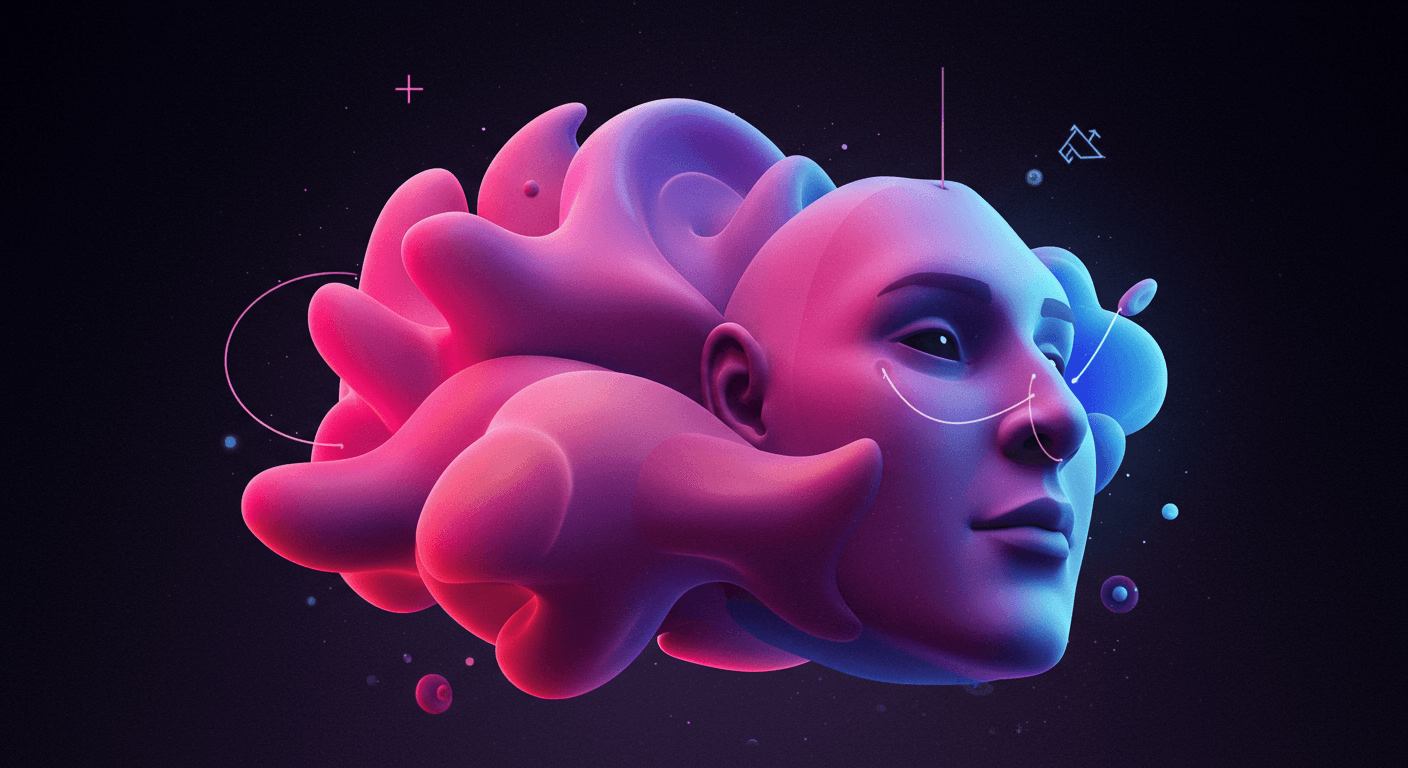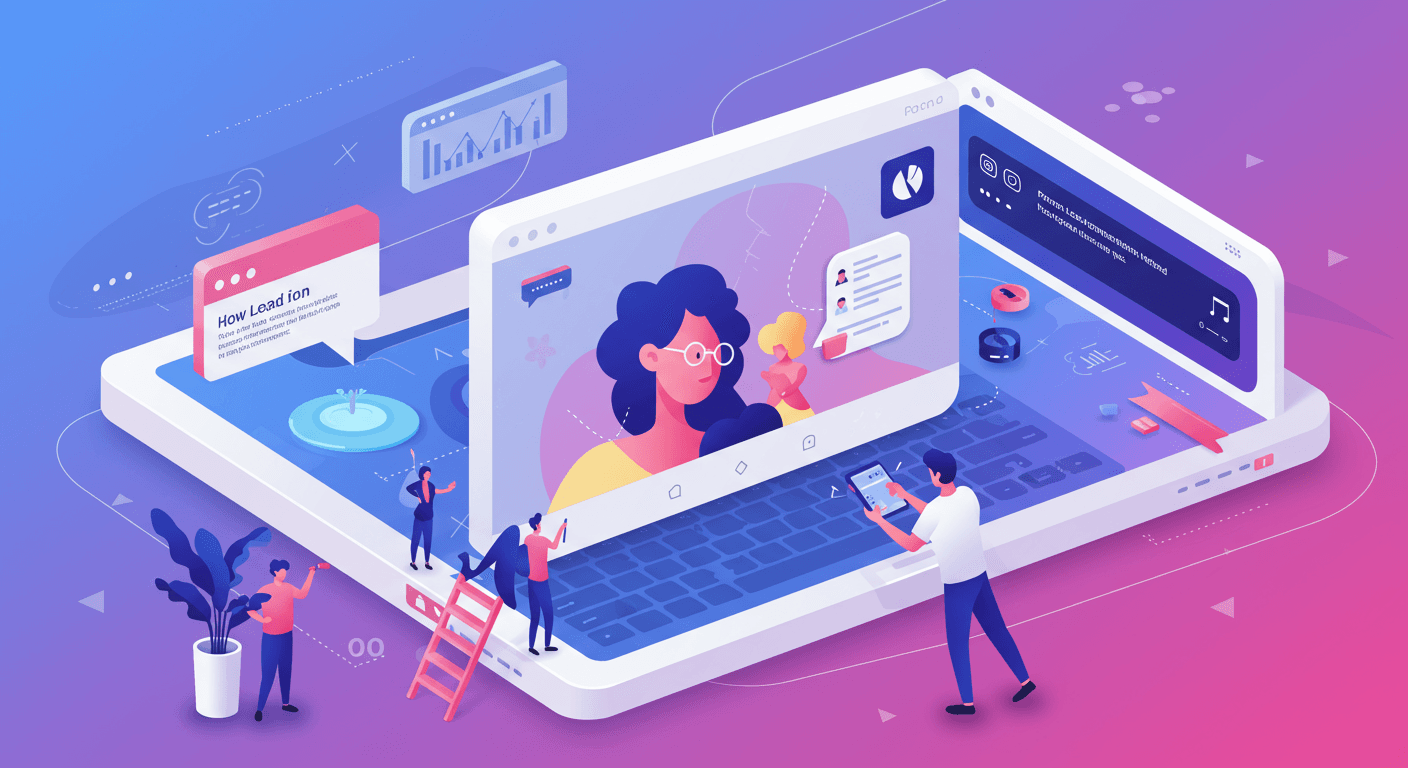Are you managing railway tickets and feeling overwhelmed? Do you run a travel agency looking for a more efficient booking solution? An online railway ticket booking form powered by BetterFeedback.ai is the answer. It's the perfect way to enhance your business, improve organization, and create a smoother experience for both you and your customers.
Having bookings organized and accessible can significantly simplify your workflow and reduce potential errors.
What is a Railway Ticket Booking Form?
A railway ticket booking form is a digital tool used by train companies or travel agencies to collect essential passenger information. It gathers details such as:
- Destination
- Number of tickets
- Travel dates
- Passenger details
For customers, it's a convenient way to:
- Check seat availability online
- Confirm tickets
- Select source and destination stations
- Create travel plans
- Check PNR status for real-time updates and delays
Ultimately, a well-designed ticket booking form enhances the passenger journey. It provides a streamlined, organized, and reliable way to purchase tickets.
5 Reasons to Embrace Online Booking Forms
Switching to an online reservation system for railway tickets offers numerous advantages:
- Organized Workload: Keep all purchased tickets in a centralized online database, eliminating the risk of lost or misplaced information.
- Easy Accessibility: Embed the form on your website, share it on digital platforms, use QR codes, or send it directly to customers via email for maximum reach.
- Enhanced Visibility: Stand out from the competition with a uniquely designed form that showcases your brand.
- Increased Trust: By removing intermediaries and providing direct access to booking and policy information, you build stronger trust with your customers.
- Time and Efficiency: Streamline the booking process with a user-friendly form that collects all necessary information on a single page.
How to Create a Railway Ticket Booking Form with BetterFeedback.ai (in 6 Steps)
Creating a railway ticket booking form with BetterFeedback.ai is straightforward. The platform is intuitive and user-friendly. Follow these steps to get started:
1. Sign Up or Log In
Visit BetterFeedback.ai and create a new account or log in to your existing one.
2. Start from Scratch or Use a Template
Choose to build your form from a blank canvas or select a pre-designed template to save time and effort. You can also leverage AI-powered features on the platform to generate questions, and customize them to your needs.
3. Personalize the Design
Customize the form's appearance to match your brand. Add your logo, choose a theme, and select fonts and colors that align with your brand identity.
4. Gather Passenger Information
Essential fields to include are the passenger's full name, phone number, and email address for easy communication.
5. Define Routes and Destinations
List available routes, stations, and destinations. Allow customers to select their desired travel class, date, and time. Include fields for the number of passengers and their names.
6. Integrate a Payment Gateway
Connect your form to a secure payment gateway like Stripe or PayPal to allow customers to purchase tickets directly through the form.
Extra Tips for an Optimized Form
To make your railway ticket booking form even more effective:
- Keep it Simple: Focus on collecting only essential information.
- Clear Questioning: Ensure all questions are clearly worded and easy to understand.
- Feedback Option: Include a field for passengers to provide additional information or special requests.
Unlock Efficiency with BetterFeedback.ai
A railway ticket booking form is essential for optimizing your business. It promotes organization and stability, making the booking process easier for both you and your customers.
This guide has provided you with a clear understanding of railway ticket booking forms, how to create them, and why they're important. Now, take the next step and build your first form with BetterFeedback.ai to experience the benefits firsthand!