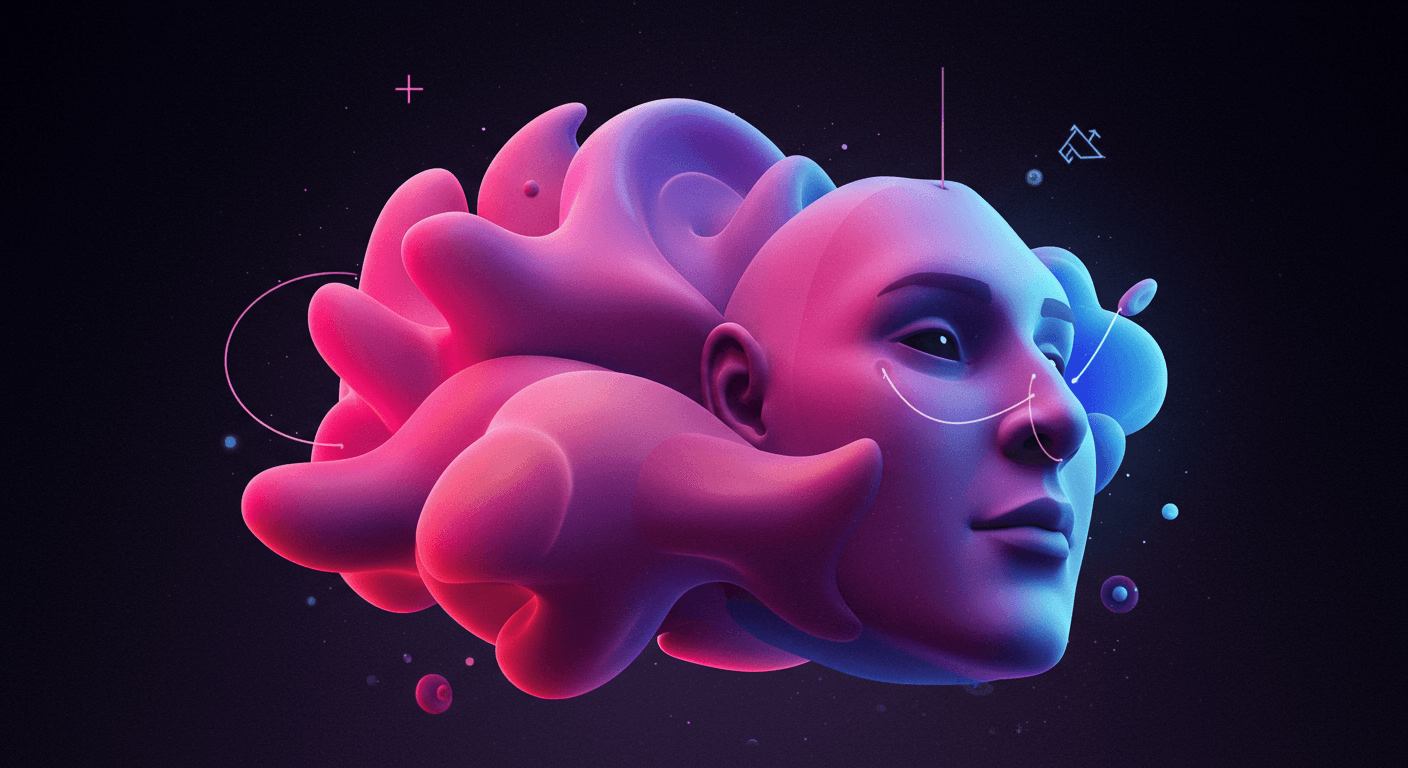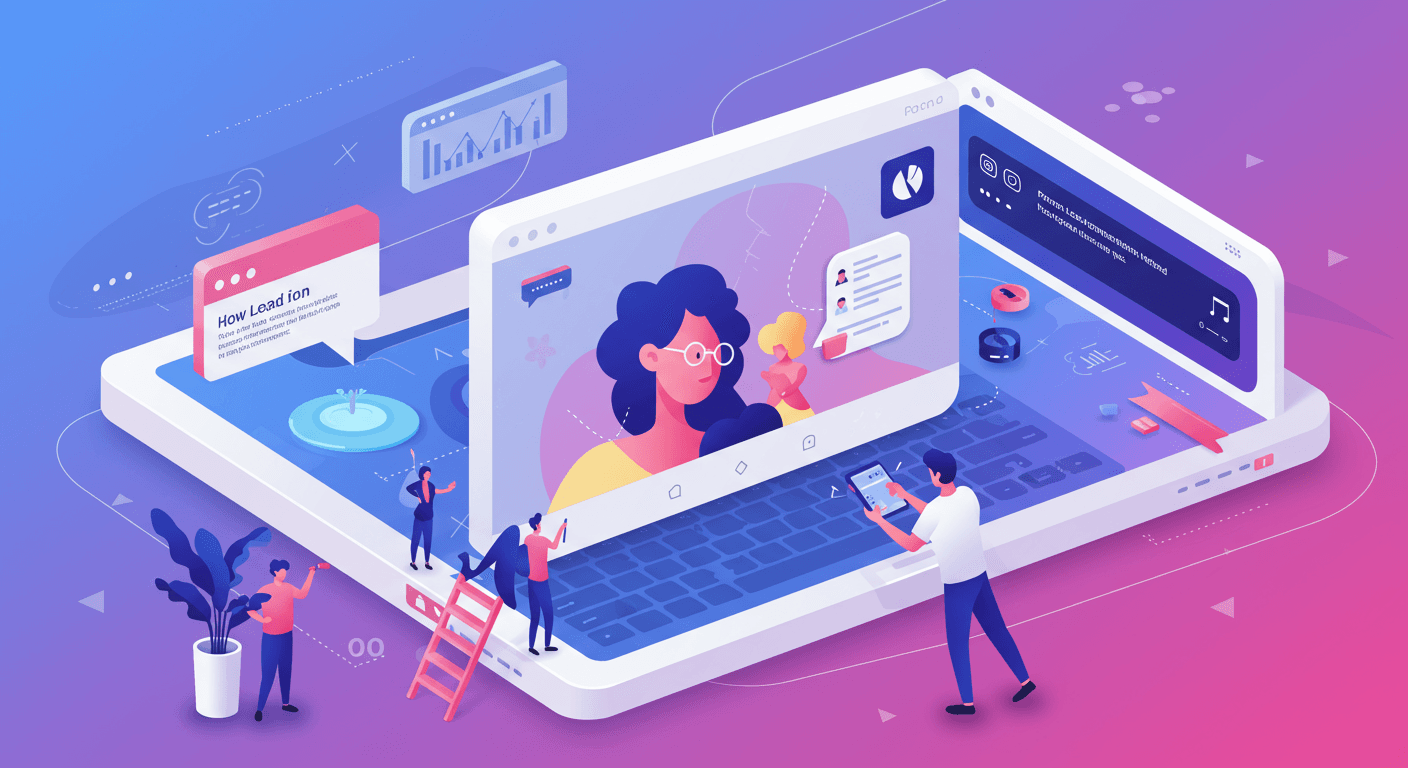A well-crafted, engaging, and functional feedback collection mechanism is essential for connecting with your audience and gathering actionable insights. An optimized form builds trust, simplifies the feedback process, and provides richer data. We recently hosted an insightful workshop focused on helping users fine-tune their BetterFeedback.ai experience. Whether you missed the live event or want a refresher, this recap provides the key takeaways and expert tips shared during the session.
Why Optimize Your Feedback Forms with BetterFeedback.ai?
You've already taken the crucial first step: creating a feedback mechanism you want to share. However, even the most thoughtfully designed forms can benefit from periodic optimization. Making form optimization a regular practice leads to higher completion rates, more accurate data collection, and a significantly improved user experience.
Key Workshop Takeaways
1. Design is Paramount
A visually appealing form elevates the user experience. Ensure your forms are on-brand by aligning them with your brand colors, design elements, and style guidelines. Consistency across your website and other customer touchpoints reinforces brand recognition and user confidence.
2. Streamline Questions for Maximum Impact
Prioritize relevance and focus in your questions. According to recent research, surveys with fewer than six questions yield the highest response rates. When you have limited space, it's critical to use questions that flow logically and feel relevant to the person taking the survey. Grouping questions can make the connection clear for survey takers, and use skip logic to personalize question paths based on responses.
3. Boost Engagement with Rich Media and Personalization
Interactive forms generate higher engagement levels than standard, impersonal formats. BetterFeedback.ai allows you to add images and videos to enrich your feedback forms, turning static questionnaires into dynamic experiences.
Personalization builds trust. Using hidden fields, it is possible to remember and recall almost any piece of information about a respondent. You can collect nearly any information and use it for segmentation and personalization in your feedback processes.
4. Prioritize Mobile Optimization
With the majority of web traffic coming from mobile devices, make sure your BetterFeedback.ai forms render flawlessly on smartphones and tablets. Test your forms across various devices to ensure a consistent experience. Keep your forms short and concise, as lengthy forms can overwhelm users on smaller screens, leading to lower completion rates.
5. Analyze Performance and Iterate
Once your form looks great, continuously monitor its performance. Pay close attention to completion rates and drop-off points. Implement A/B testing to compare different versions of your form and identify the changes that resonate best with your audience. Focus on testing one variable at a time to pinpoint the factors that influence completion and drop-off rates.
BetterFeedback.ai Expert Tips and Tricks
Smart Logic Jumps
Use logic jumps to dynamically show or hide questions based on previous responses. This personalizes the experience and reduces the form's overall length.
Seamless Embedding
Embedding your BetterFeedback.ai forms directly into your website or landing pages can increase visibility and completion rates.
Creative Thank You Screens
Craft a unique "thank you" screen to leave a positive lasting impression. Use this screen to thank respondents, provide next steps, and/or offer valuable resources.
Final Thoughts
Optimizing your feedback mechanisms with BetterFeedback.ai is an ongoing process that yields significant returns. By applying these expert tips and strategies, you can design forms that look professional and deliver actionable insights.