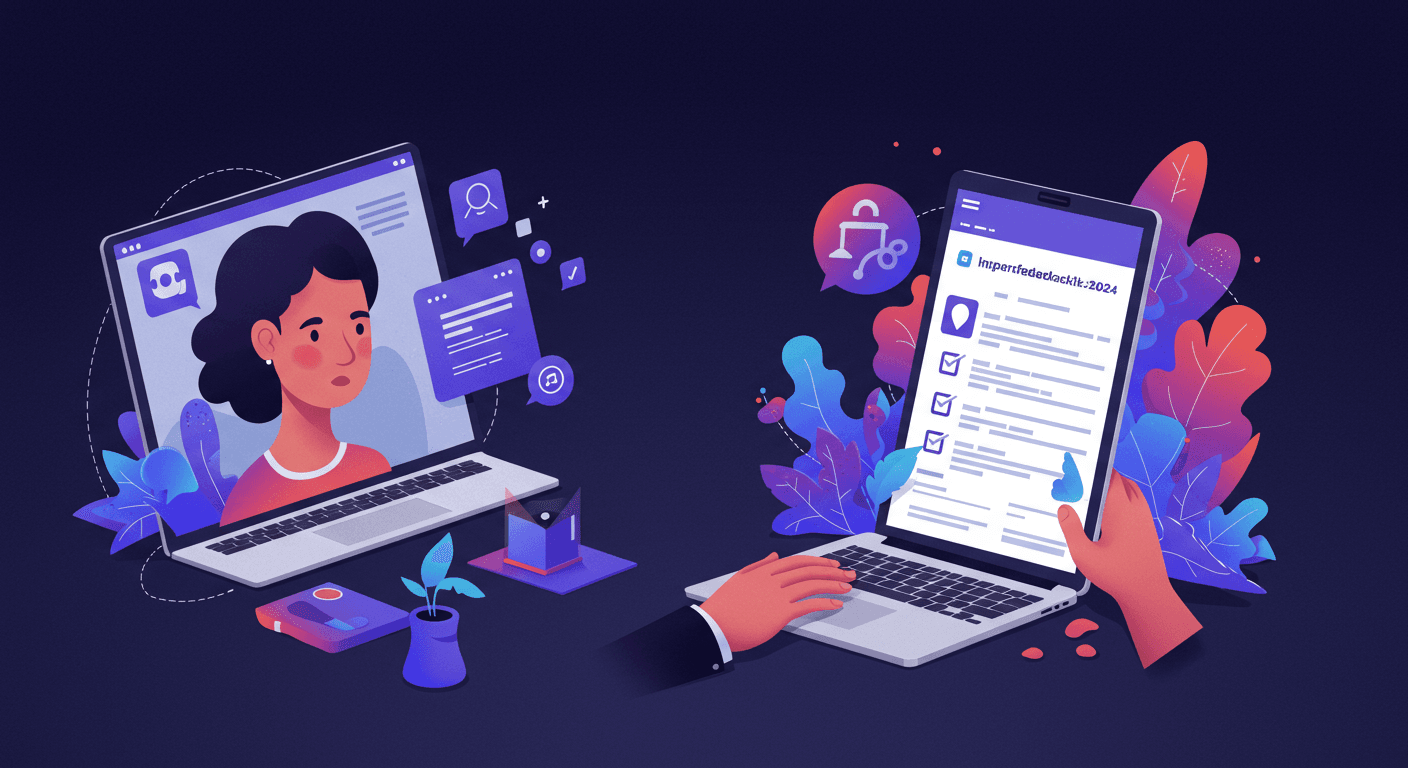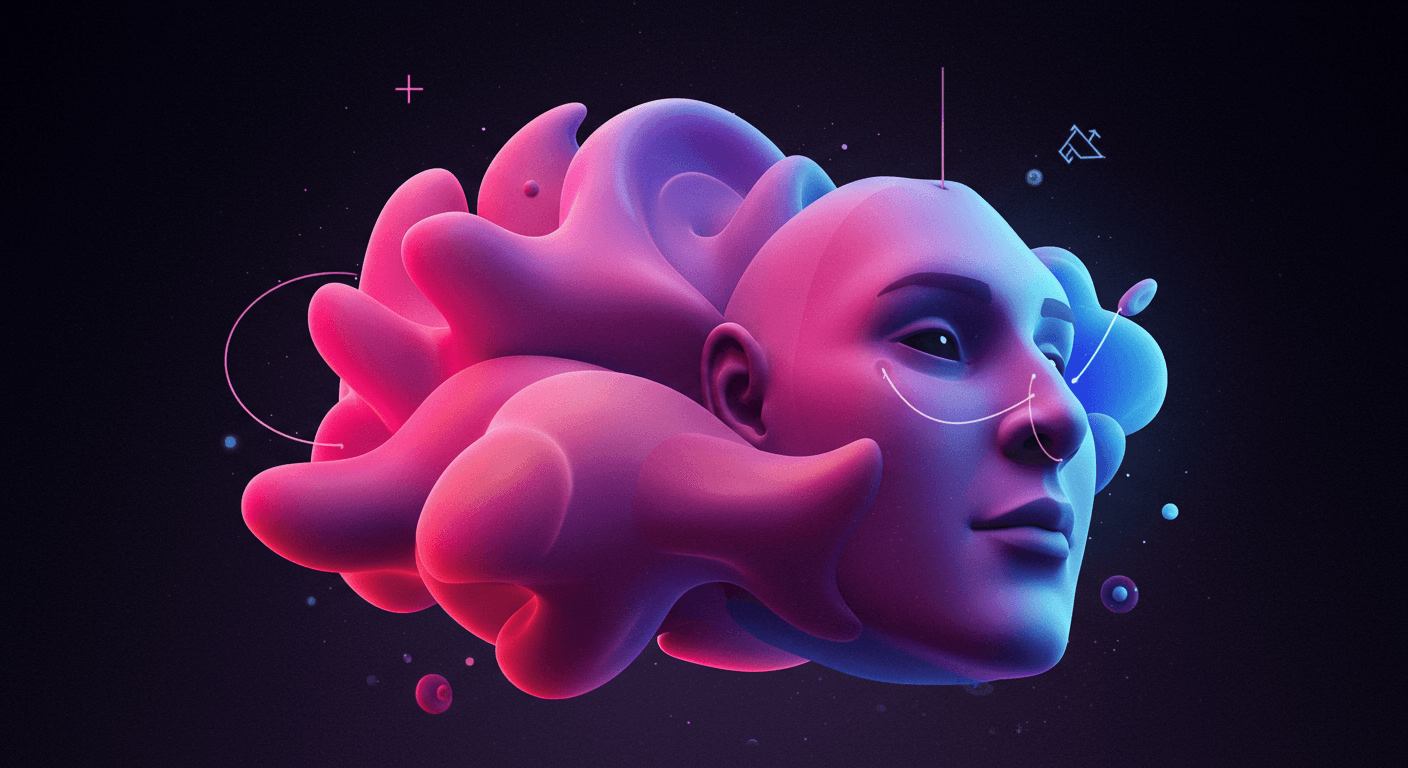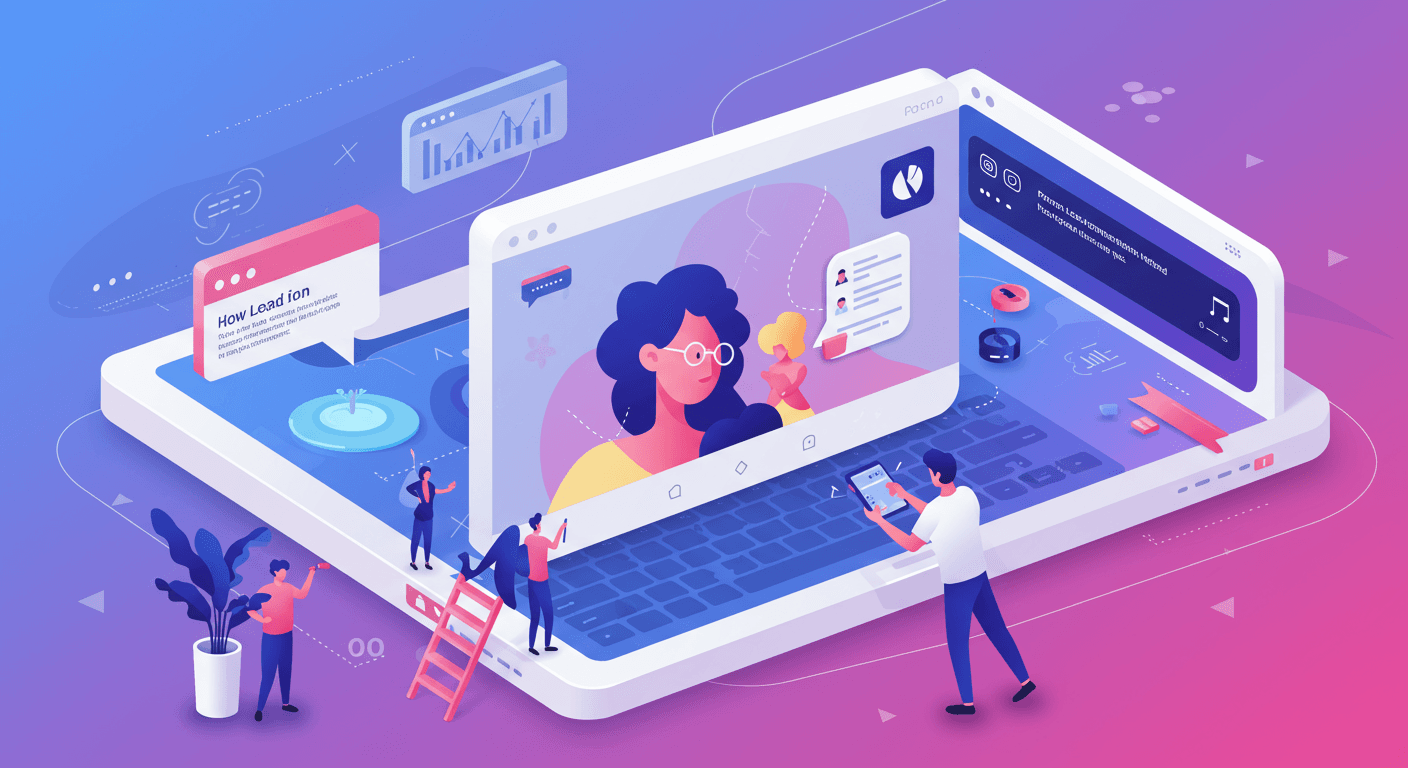Forms might seem like a mundane part of the online world, but they're a powerhouse for communication and data collection. From gathering customer feedback to processing applications, forms are essential for countless interactions. Crafting effective forms, however, is an art.
In this post, we'll dive into ten proven tips to help you create forms that are not only functional but also engaging and user-friendly, all while leveraging the power of betterfeedback.ai.
What is a Form?
At its core, a form is a tool designed to collect specific information from individuals or businesses. Think of it as a structured conversation starter. Forms can be used for:
- Gathering Permissions: Securing consent for various activities.
- Facilitating Transactions: Enabling car rentals, service bookings, or product orders.
- Processing Applications: Streamlining applications for jobs, schools, or grants.
- Measuring Satisfaction: Gauging customer or employee sentiment.
With tools like betterfeedback.ai, creating fillable forms is easier than ever, thanks to pre-designed templates and intuitive interfaces.
Types of Forms
The digital landscape offers a variety of form types, each tailored to specific needs. Some of the most common include:
- Online Survey Forms: For gathering opinions and insights.
- Online Application Forms: For collecting detailed information for various purposes.
- Rental Agreement Forms: For formalizing rental agreements.
- Job Application Forms: For streamlining the hiring process.
- Donation Forms: For facilitating charitable contributions.
- Cancellation Forms: For processing service cancellations.
- Contact Forms: For enabling communication with website visitors.
- Medical Consent Forms: For obtaining informed consent for medical procedures.
Depending on the form's purpose, you may need specific features like checkboxes or e-signature capabilities, all of which betterfeedback.ai can help you implement.
10 Tips for Creating Better Forms in 2024
Ready to transform your forms from dull data entry points into engaging experiences? Here's how:
-
Craft a Captivating Title: Your form's title is its first impression. Make it attention-grabbing, especially when promoting the form on social media or in email marketing campaigns.
-
Strategic Placement: Make your form easily accessible by placing it prominently on your website, ideally on the homepage. Ensure it's also discoverable through search engines.
-
Mobile Optimization: In today's mobile-first world, ensure your forms are fully responsive and function flawlessly on all devices.
-
Email Address Collection: Gathering email addresses is crucial for building relationships and growing your subscriber list. Make it a required field, but be transparent about how you'll use the information.
-
Relevance is Key: Use conditional logic to display only relevant form fields based on the respondent's previous answers. This saves time and improves the user experience.
-
Personalize the Experience: Tailor the form content to different user segments by adding fields that cater to their specific needs and interests.
-
Simplicity Wins: Keep your forms concise and straightforward. Avoid unnecessary questions or complex layouts that might deter respondents.
-
Easy Submission: Streamline the submission process. Make it clear and intuitive, avoiding any unnecessary steps that might frustrate users.
-
Transparency Builds Trust: Clearly communicate how you'll use the collected data. This builds trust and encourages users to complete the form.
-
Promise Only What You Can Deliver: Avoid making exaggerated claims or offering incentives you can't fulfill. Honesty fosters trust and encourages genuine engagement.
Conclusion
Forms are a critical component of online interaction. By following these tips, you can create forms that are not only effective for data collection but also provide a positive user experience.
With betterfeedback.ai, you have access to a powerful and versatile tool that can help you implement these strategies and create forms that truly deliver results.
Start creating interesting forms today, and unlock the potential of betterfeedback.ai!