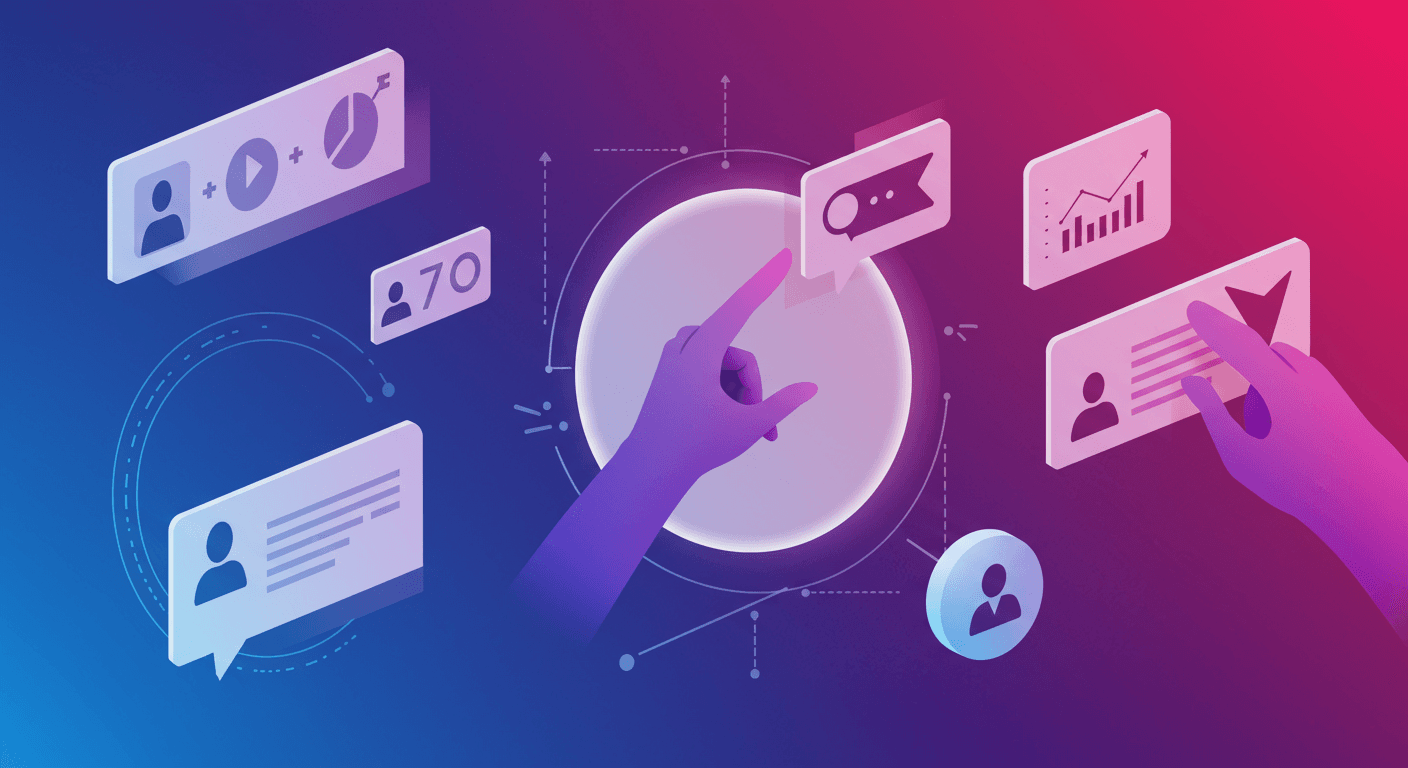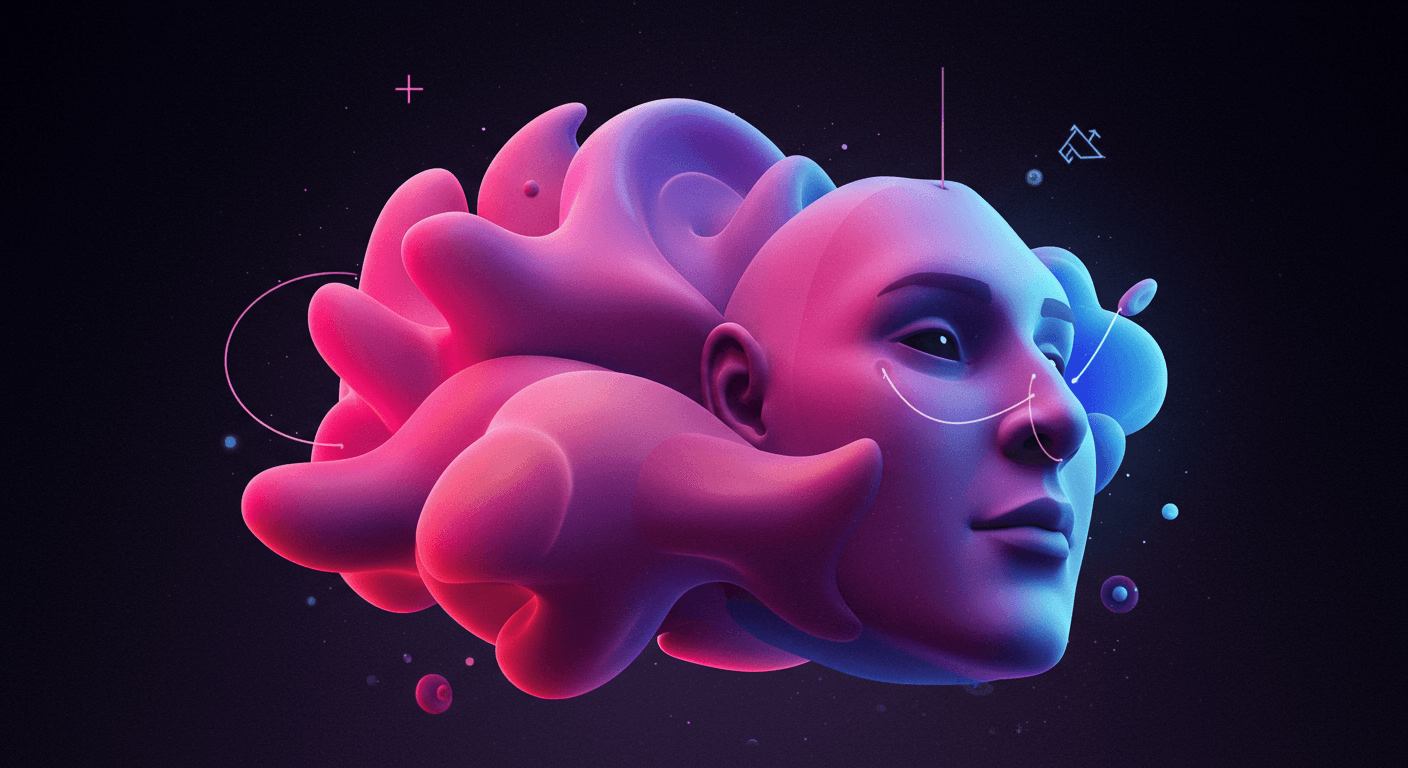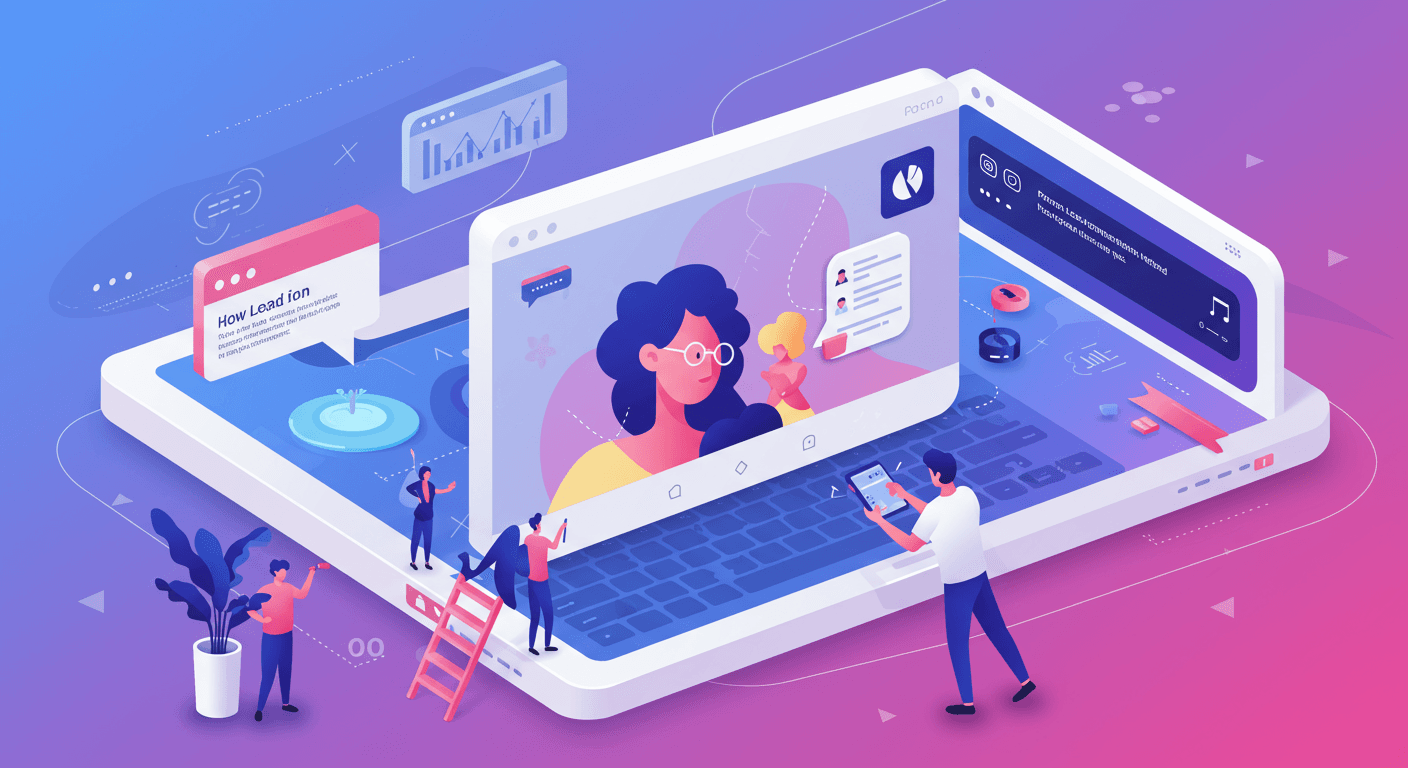Capturing user feedback on your website is crucial for understanding your audience and improving their experience. Conversational surveys offer a more engaging and effective alternative to traditional methods. This article provides five actionable tips to create conversational surveys that will help you gather valuable insights and achieve higher completion rates.
Why Conversational Surveys?
In today's digital landscape, user attention is a precious commodity. Static questionnaires often feel impersonal and can lead to low response rates. Conversational surveys, on the other hand, mimic natural human dialogue, making the process more enjoyable for participants.
Think of it as having a real conversation with each user. This approach fosters trust, encourages thoughtful responses, and ultimately results in more valuable feedback. With BetterFeedback, you can design AI-powered conversations that adapt to user input, asking smart follow-up questions just like a skilled moderator. The result is a roughly 10x improvement in response quality and a 3x increase in completion rates.
How Conversational Surveys Transform Your Research
- Deeper Insights: Go beyond simple ratings with open-ended questions and AI-driven follow-ups.
- Higher Engagement: Capture user attention and keep them interested throughout the survey.
- Improved Data Quality: Encourage thoughtful and detailed responses.
- Increased Completion Rates: Minimize abandonment and maximize feedback collection.
- Usability Testing: Get qualitative insights into user behavior.
- Continuous Discovery: Uncover unmet needs and opportunities.
- Website Feedback: Understand what users think about your web presence.
5 Tips for Creating Effective Conversational Surveys
Here are five essential elements to keep in mind when designing conversational surveys:
1. Use Visually Appealing and Relevant Content
First impressions matter. Use high-quality images and engaging language to grab the user's attention from the start. Make sure any visual elements are directly relevant to the questions being asked.
For example, if you are conducting usability testing on a new website design, include screenshots of specific pages within the conversational survey. This provides context and helps users focus their feedback.
2. Focus on the User Experience
Ensure a smooth and intuitive experience for your users. Keep the conversation flowing naturally, and avoid overwhelming them with too many questions at once. Use clear and concise language that is easy to understand. BetterFeedback automatically supports 30+ languages, ensuring accessibility for a global audience without any configuration.
- Use branching logic: Tailor the survey path based on user responses, creating a personalized experience.
- Keep it concise: Respect users’ time by focusing on essential questions.
- Optimize for mobile: Ensure the survey is easily accessible and navigable on all devices.
- Allow voice responses: Offer multimodal input so that users can respond in the way that is most convenient.
3. Leverage AI-Powered Conversations
The power of conversational surveys lies in their ability to adapt and personalize the experience. Use AI agents to ask smart follow-up questions based on user responses. This allows you to dig deeper into specific areas of interest and gather more nuanced feedback.
For instance, if a user expresses dissatisfaction with a particular feature, the AI agent can automatically ask follow-up questions to understand the reasons behind their dissatisfaction and suggest potential improvements.
4. Showcase Value and Thank Users
Clearly communicate the purpose of the survey and how the feedback will be used to improve the user experience. This helps users understand the value of their participation and encourages them to provide thoughtful responses.
Always include a personalized "thank you" message at the end of the survey, acknowledging the user's contribution. Consider offering an incentive, such as a discount code or a chance to win a prize, to further motivate participation.
5. Design Your Conversational Survey Thoughtfully
With BetterFeedback, you can get started in about 60 seconds using goal-based survey creation, pre-built templates, and AI question suggestions.
- Choose the right question types: Use a mix of open-ended, multiple-choice, and rating scale questions to gather diverse feedback.
- Customize the design: Align the survey's look and feel with your brand identity.
- Embed the survey strategically: Integrate the survey seamlessly into your website or app for maximum visibility. You can share via link or embed a widget on a site/app.
Examples of Effective Conversational Surveys
Here are a few examples of how you can use conversational surveys to gather valuable insights:
- Website Feedback: "What was your primary goal when visiting our website today?" Follow up with, "Were you able to achieve that goal easily? If not, what could we improve?"
- Prototype Testing: "What are your initial impressions of this prototype?" Then ask, "What specific features do you find most appealing or confusing?"
- Usability Testing: "As you used this feature, what was going through your mind?" Follow up with, "What could have made that process easier?"
- Churn Interviews: "What was the primary reason you decided to cancel your subscription?" Then, "What could we have done differently to keep you as a customer?" Try a SaaS churn interview template to get started quickly.
Beyond the Basics: Advanced Techniques
- Sentiment Analysis: Use AI to analyze the emotional tone of user responses, identifying areas of frustration or delight.
- Real-time Response Tracking: Monitor responses as they come in, allowing you to identify emerging trends and address issues promptly.
- A/B Testing: Experiment with different survey versions to optimize for higher engagement and completion rates.
Conclusion: Elevate Your Feedback with Conversational Surveys
Conversational surveys provide a powerful and engaging way to collect valuable user feedback on your website. By following these five tips and leveraging the capabilities of BetterFeedback, you can transform your research process, gain deeper insights, and improve the user experience on your website.
Ready to get started? Try a free conversational survey with BetterFeedback today!