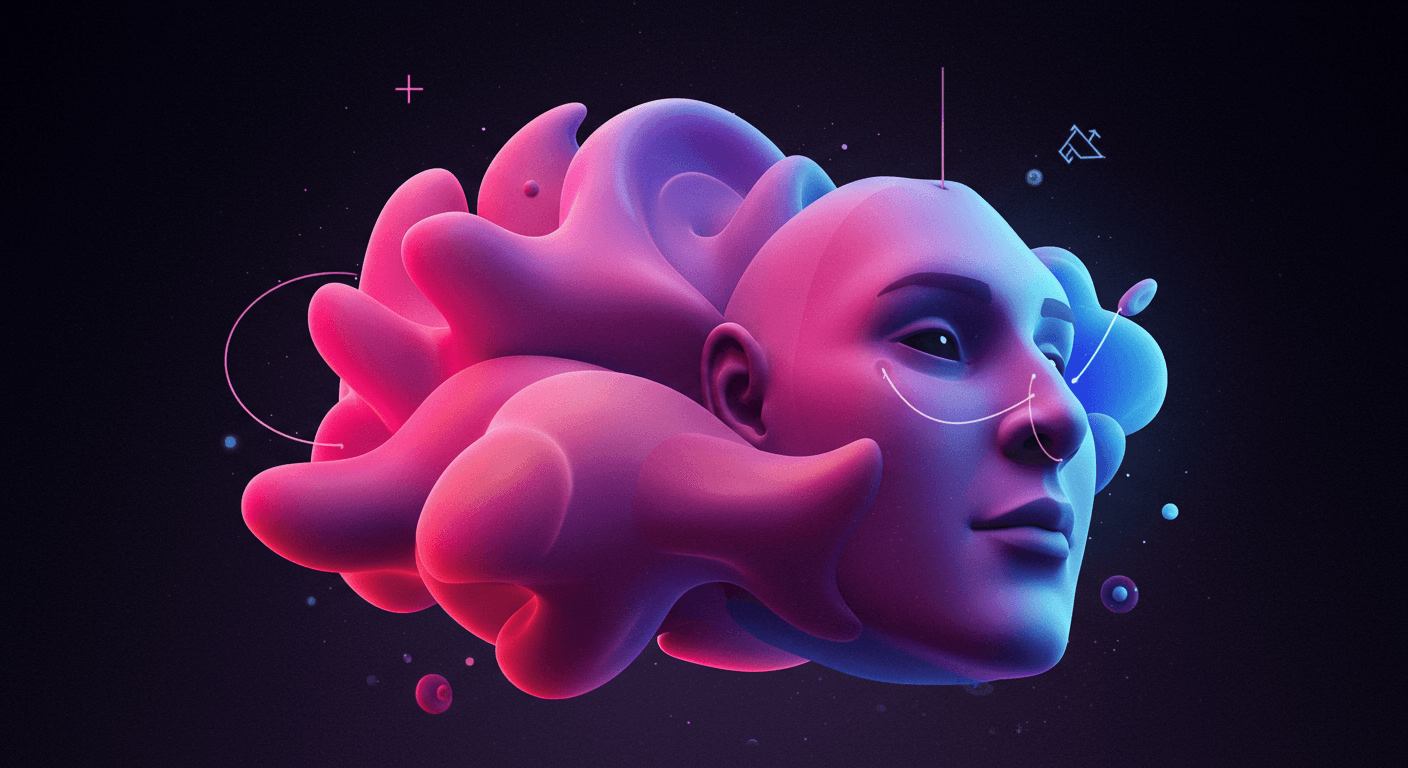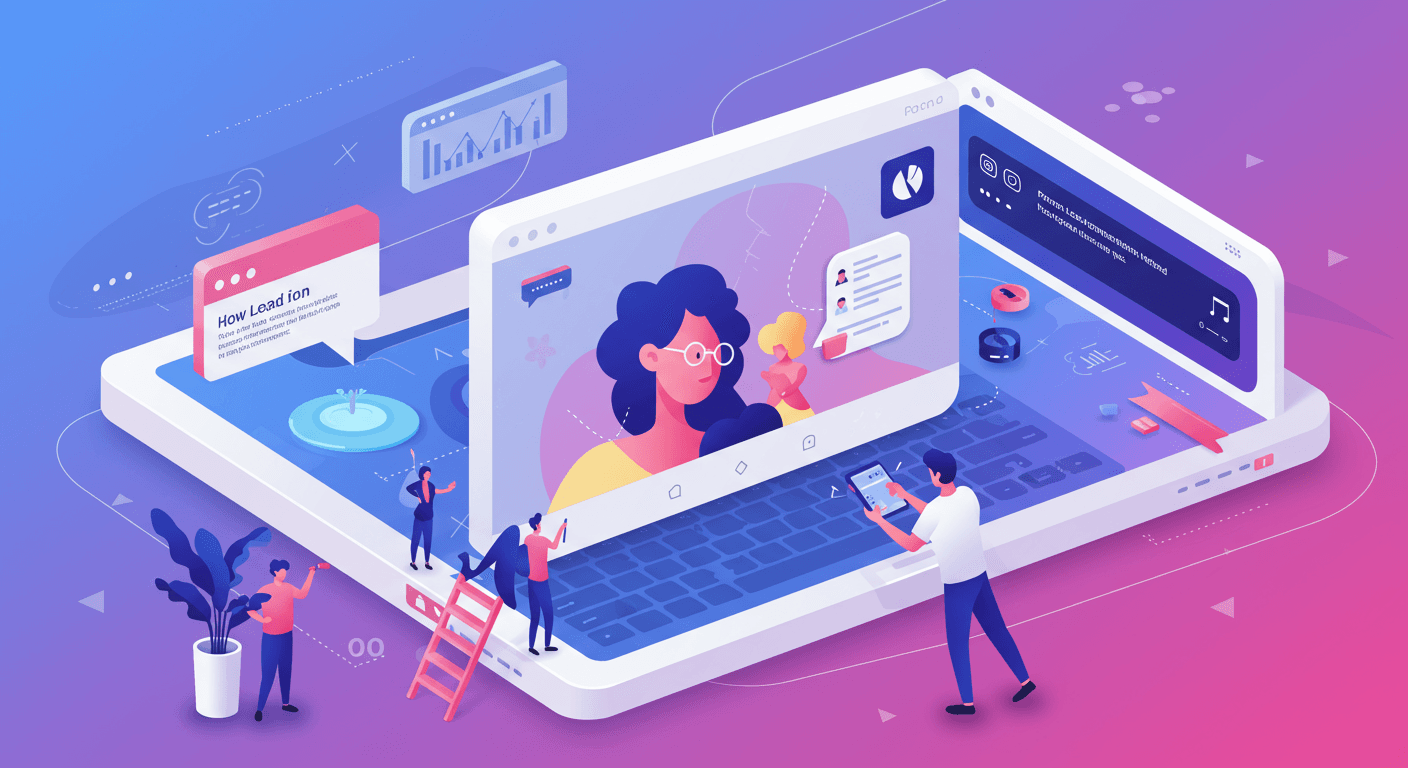Providing quick, custom pricing is crucial for service websites aiming to attract customers. Many businesses use online quote forms, but are they truly optimized for engagement? Let's explore how to create quote experiences that convert.
Most AI survey tools still rely on forms. BetterFeedback replaces forms with AI conversations by chat or voice.
What is a Quote Form?
A quote form is essentially a Request for Quotation (RFQ). It's a process where a potential buyer seeks a price quote from a service provider for specific offerings. It streamlines online sales by making it easy for potential customers to initiate a transaction.
While traditionally handled via email, online quote forms offer speed and efficiency. However, they can still be clunky and impersonal. The key is to create quote experiences that are accessible, simple, and user-friendly.
Reimagining Quote Forms as Conversations
The traditional method of filling out a quote request is often a one-way street. Instead, imagine a dynamic, interactive experience.
BetterFeedback replaces static forms with dynamic, human-like conversational surveys and interviews. This allows for smart follow-up questions, personalized guidance, and a higher chance of converting interest into action.
Core elements of conversation-first feedback
- Dynamic, human-like dialogue
- Smart, adaptive follow-up questions that clarify intent
- Support for voice or chat responses.
Designing a Conversational Quote Experience
Here’s how to transform your approach, replacing rigid forms with more engaging conversations:
- Define Clear Goals: Start with a clear understanding of the information you need to provide an accurate quote. What are the critical variables influencing pricing?
- Craft an Engaging Script: Design a conversation flow that feels natural and intuitive. Use a friendly, approachable tone. Think of it as guiding the user, not interrogating them.
- Incorporate Branching Logic: Use conditional logic to tailor the conversation based on user responses. This ensures that only relevant questions are asked, saving time and increasing engagement.
- Offer Helpful Prompts and Examples: Guide users with clear instructions and examples. Make it easy for them to understand what information is needed and how to provide it.
- Provide Real-time Feedback: As the user progresses through the conversation, offer feedback and validation. This helps them understand the impact of their choices on the final quote.
Launch conversational surveys in ~60 seconds
- Goal-based creation designed for speed
- Customizable templates tailored to your specific needs
- AI-powered question suggestions to guide you
- Instant AI summaries to capture key insights.
7 Tips to Elevate Your Quote Process
Ready to optimize your quote process? Here are actionable tips for replacing forms with conversation-first feedback and maximizing conversions:
1. Keep it Concise
Lengthy forms can deter potential customers. Focus on collecting essential information. Use smart branching to ask relevant questions only. With BetterFeedback, the AI can handle complexity behind the scenes, keeping the visible conversation streamlined.
2. Design for Engagement
Visual appeal matters. Use themes, branding, and even multimedia to create a more inviting experience. BetterFeedback allows for multimodal responses (voice or chat), catering to different user preferences.
3. Embrace Templates
Start with a solid foundation. Conversational survey templates provide a pre-built structure, saving you time and effort. Customize them to match your brand and specific requirements.
4. Leverage Conditional Logic
Implement conditions to create a dynamic conversation flow. Display or hide questions based on previous answers. This ensures that users are only asked relevant questions, improving the experience.
5. Integrate a Calculator (if applicable)
If your pricing involves calculations, integrate a calculator to provide instant estimates. BetterFeedback can dynamically display information based on user input, offering immediate value.
6. Preview and Test
Before launching, thoroughly preview and test your quote process. Identify potential issues and refine the conversation flow.
7. Obtain Consent
Comply with data privacy regulations by obtaining consent to collect and use user information.
Conversational Surveys: Real-World Applications
How can you leverage conversation-first feedback in your business? Consider these examples:
- Website Feedback: Embed a conversational survey on your website to gather feedback on user experience and identify areas for improvement.
- Usability Testing: Conduct usability tests using chat or voice to get direct feedback on your product's ease of use.
- Concept Testing: Gather insights on new product or service concepts through interactive conversations.
- Brand Sentiment: Gauge brand sentiment and customer perceptions through ongoing conversational surveys.
- Churn interviews: Gather inisghts with AI chat and voice to help you predict churn and improve customer satisfaction.
Key advantages of conversational surveys
- Instant AI summaries of responses.
- Sentiment analysis to gauge customer emotions.
- Real-time tracking of conversation progress.
- Support for 30+ languages automatically.
Conclusion: Conversation is Key
Transform your quote process by embracing conversation-first feedback. Replace impersonal forms with dynamic, engaging interactions that build trust and drive conversions. By focusing on the user experience, you can create quote processes that deliver exceptional results.
Ready to experience the power of conversation-first feedback? Try BetterFeedback for free today.