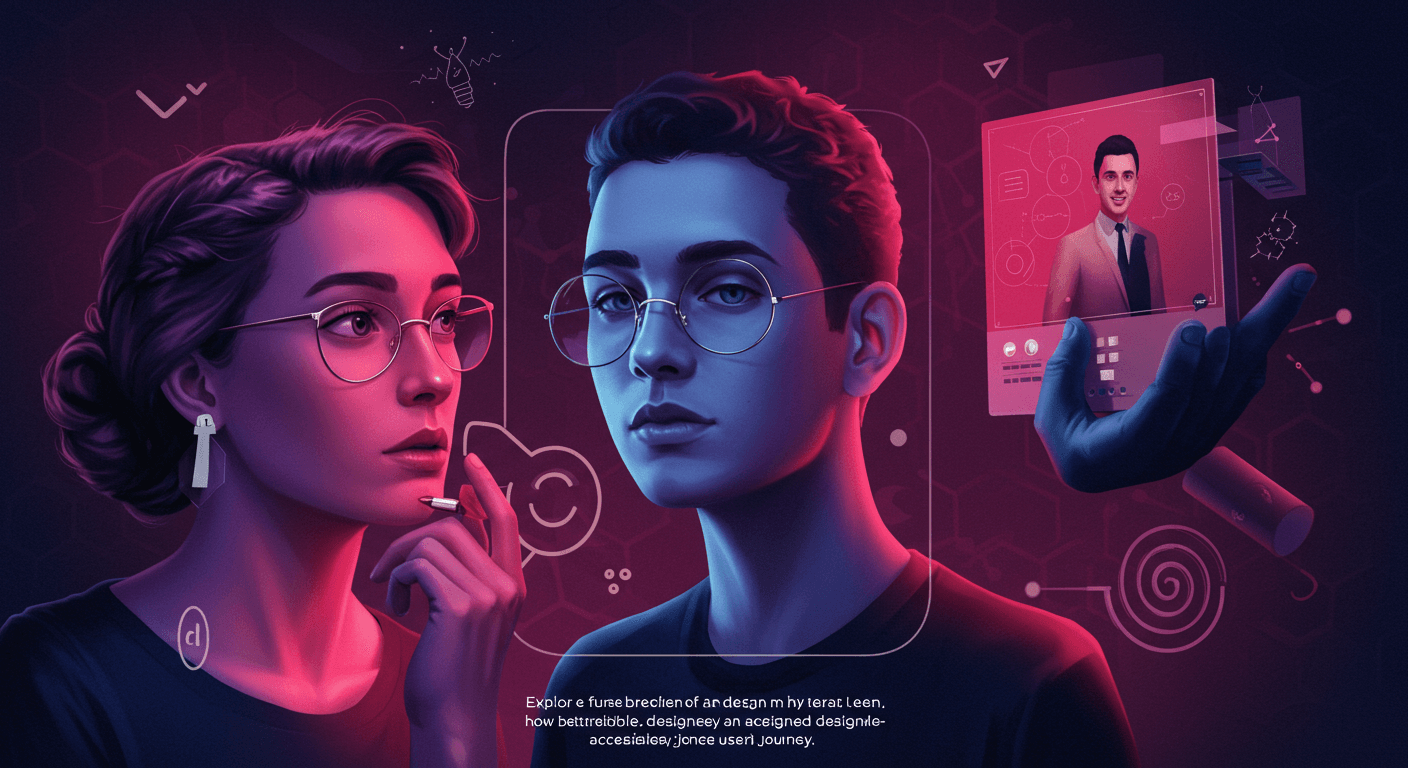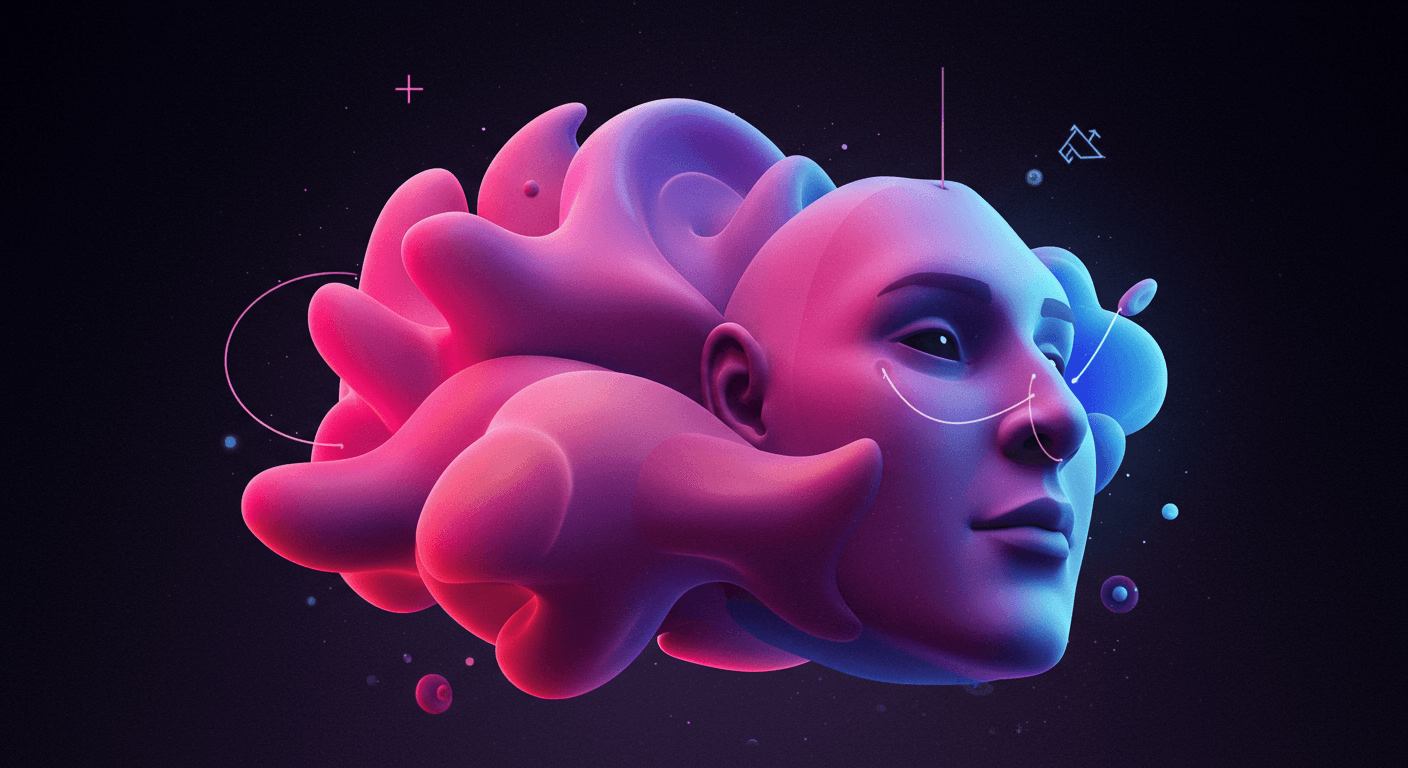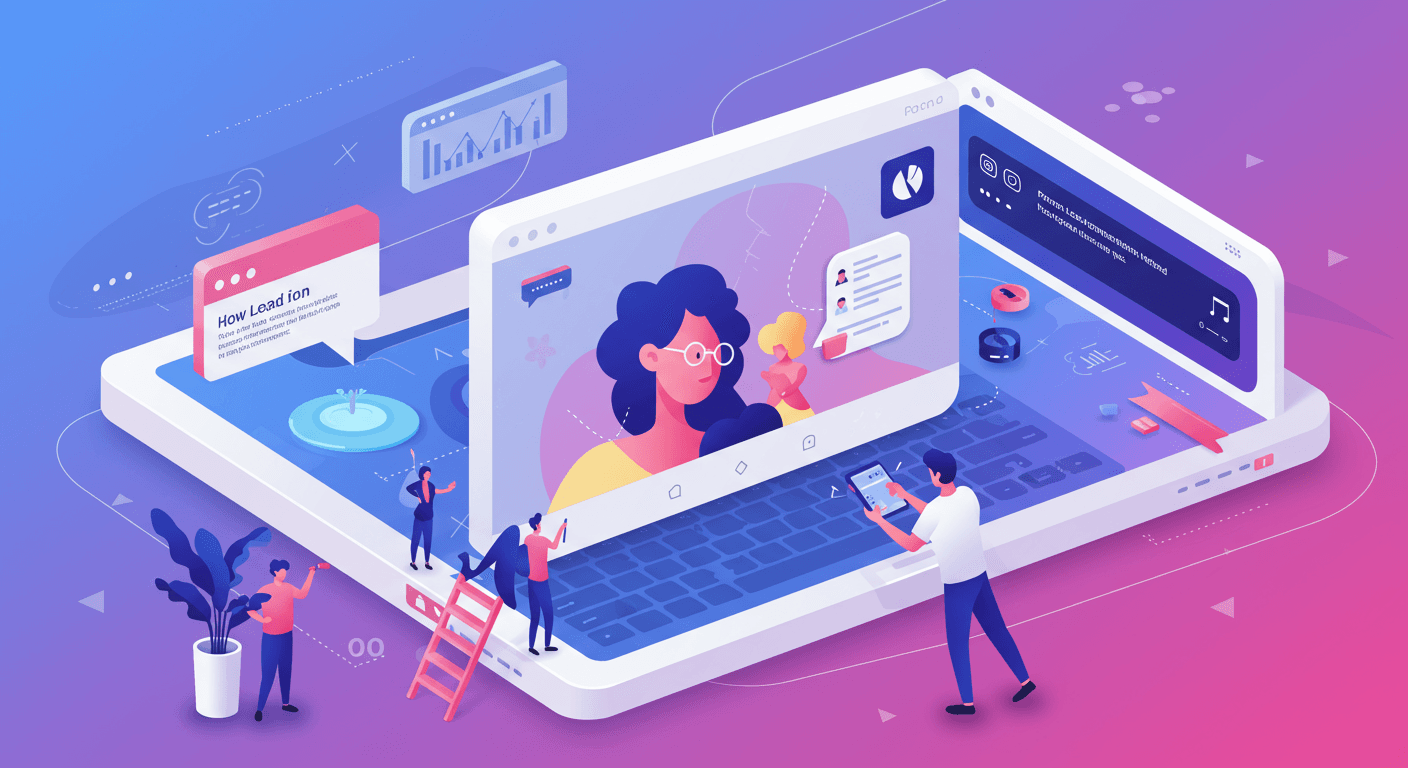Crafting digital experiences that are both beautiful and accessible is no longer a niche consideration—it's a fundamental requirement. At BetterFeedback.ai, we're deeply committed to ensuring that everyone, regardless of their abilities, can seamlessly interact with our platform. This isn't just about adhering to guidelines; it's about creating a more equitable and user-friendly digital world.
The Importance of Accessibility in Design
Accessibility in design means creating products and services that people with disabilities can use. This includes people with visual, auditory, motor, and cognitive impairments. By implementing accessibility best practices, we expand our reach, improve usability for all users, and uphold ethical design principles.
Here's a look at how BetterFeedback.ai is approaching accessibility, blending design considerations with real-world impact:
1. Color Contrast: Ensuring Readability for All
WCAG 2.1 Success Criterion 1.4.3 Contrast states that the visual presentation of text and images of text should have a contrast ratio of at least 4.5:1.
Color contrast is a cornerstone of accessible design. Insufficient contrast can make it difficult for users with low vision or color blindness to read text or distinguish elements on a page.
At BetterFeedback.ai, we meticulously evaluate color palettes to ensure they meet WCAG (Web Content Accessibility Guidelines) standards. This involves:
- Using contrast checking tools: We employ tools like WebAIM's contrast checker and Stark for Figma to verify contrast ratios.
- Considering different states: Ensuring sufficient contrast not only in the default state but also on hover, focus, and active states.
2. Keyboard Navigation: Empowering Users Beyond the Mouse
WCAG 2.1 Success Criterion 2.1.1 Keyboard requires that all functionality of content be operable through a keyboard interface.
Keyboard navigation is crucial for users who cannot use a mouse or other pointing device. This includes individuals with motor impairments, those using screen readers, and power users who prefer keyboard shortcuts for efficiency.
BetterFeedback.ai prioritizes keyboard accessibility by:
- Defining clear focus states: Implementing visual cues, such as outlines or changes in background color, to indicate which element has keyboard focus.
- Ensuring logical tab order: Structuring the DOM (Document Object Model) to ensure a logical and intuitive navigation flow.
- Testing with keyboard-only users: Regularly testing our platform using only a keyboard to identify and address any usability issues.
3. Meaningful Sequence: Delivering Content in a Logical Order
WCAG 2.1 Success Criterion 1.3.2: Meaningful Sequence states that when the sequence in which content is presented affects its meaning, a correct reading sequence can be programmatically determined.
Screen readers and other assistive technologies rely on a well-defined content sequence to convey information accurately. A disorganized or illogical sequence can lead to confusion and frustration.
BetterFeedback.ai ensures a meaningful sequence by:
- Structuring content logically: Using appropriate HTML headings, lists, and landmarks to create a clear hierarchy.
- Testing with screen readers: Regularly testing our platform with screen readers like NVDA and VoiceOver to ensure a seamless experience.
4. Non-Text Content: Providing Alternatives for Visual Information
WCAG 2.1 Success Criterion 1.1.1 Non-text Content requires that all non-text content that is presented to the user has a text alternative that serves the equivalent purpose.
Images, videos, and other non-text elements should have text alternatives that convey their meaning and purpose to users who cannot see them. This is especially important for screen reader users and those with low bandwidth.
BetterFeedback.ai provides alternative text to ensure people using screen readers can understand the images.
5. Accessibility for Pause, Stop, Hide
WCAG 2.1 Success Criterion 2.2.2 Pause, Stop, Hide ensures that moving, blinking, or scrolling information can be controlled by the user.
BetterFeedback.ai ensures that any moving content can be paused, stopped, or hidden, giving users control over their experience.
6. Prioritizing Seizures and Physical Reactions
WCAG 2.1 Success Criterion 2.3.1 Three Flashes or Below Threshold protects users from content that could trigger seizures.
Animations and other visual effects should be carefully designed to avoid flashing or strobing patterns that could cause seizures. At BetterFeedback.ai, animations are checked that they are meeting the threshold making sure it's safe for everyone to access.
Accessibility is a Continuous Process
Committing to accessibility is not a one-time task; it's an ongoing journey. We will continue to learn, adapt, and improve our platform to create a truly inclusive experience for all users.
BetterFeedback.ai's design, engineering, and product teams are collaborating to integrate accessibility into every step of our workflow. By treating accessibility as a core principle rather than an afterthought, we're building a better, more inclusive platform for everyone.
By prioritizing accessibility, BetterFeedback.ai is not only adhering to ethical design principles but also creating a more usable and enjoyable experience for all users. We believe that everyone deserves equal access to the power of feedback, and we're committed to making that a reality.