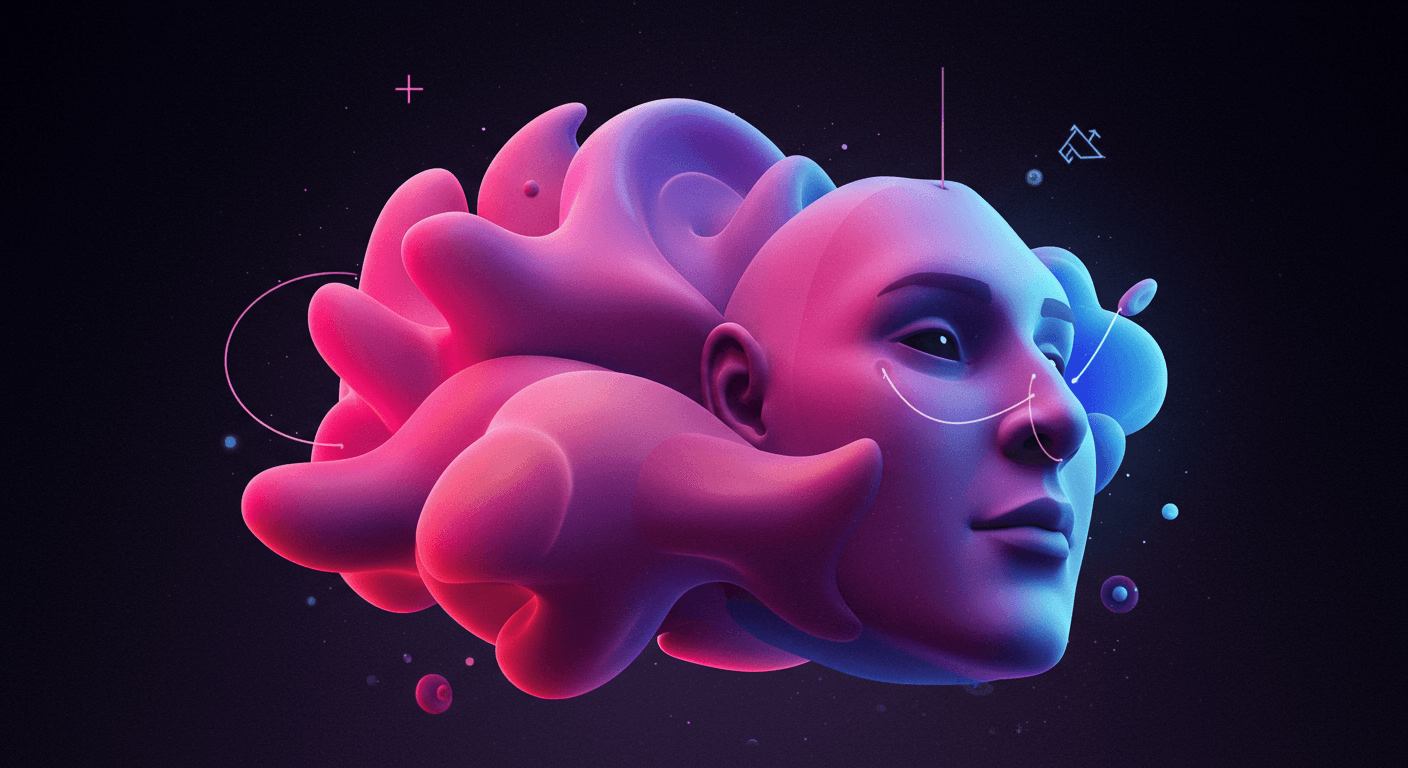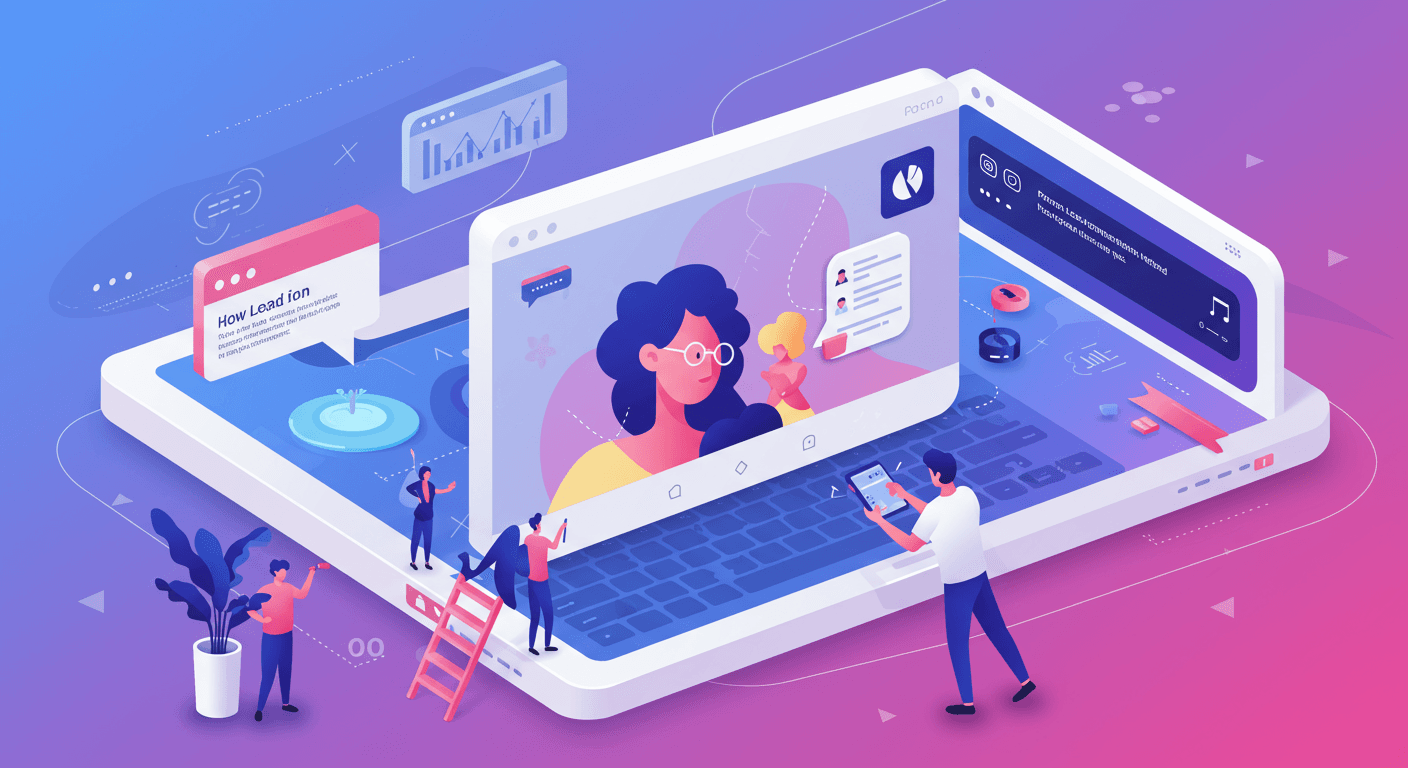Forms are useful for data collection, but they often fall short when you need to provide context or guide respondents to additional resources. That's where the power of adding links comes in.
While some AI survey tools still rely on traditional forms, BetterFeedback replaces forms with AI conversations by chat or voice, creating a more engaging and informative experience.
This article explores the benefits of adding links to your feedback initiatives, specifically focusing on how to implement them within conversation-first feedback scenarios.
Why Add Links to Your Conversational Surveys and Interviews?
Adding hyperlinks within your conversational surveys and interviews can significantly increase engagement and boost your brand. Links enhance advertising efforts and offer several other benefits:
- Redirect participants to other resources: Guide respondents to relevant videos, articles, or documentation related to the survey topic.
- Provide additional information: Supplement limited survey space by linking to detailed explanations, case studies, or product specifications.
- Increase brand traffic: Seamlessly connect conversational surveys and interviews to your website, driving traffic and increasing brand awareness.
- Enhance survey functionality: Enrich the overall experience by using links to offer interactive elements or supplemental content.
- Drive specific actions: Encourage newsletter subscriptions, social media follows, or participation in related events through strategically placed links.
Where Can You Add Links in Conversational Surveys and Interviews?
While other tools may limit link placement, BetterFeedback's conversation-first approach provides flexible options for integrating links within your surveys and interviews:
- Introductory Messages: Add a welcome message with a link to a detailed project description or privacy policy.
- Question Text: Embed links within questions to provide context or direct respondents to relevant information needed to answer accurately. For example, in a usability testing conversational survey, link to specific sections of a prototype.
- Answer Options: Include links within multiple-choice or single-select answer options to provide additional details or examples.
- Follow-up Questions: Use adaptive dialogue to provide smart follow-ups and provide branching options with links to other related conversational surveys or resources based on a participant's response.
- Thank You Messages: Add a concluding message with a link to your website, social media profiles, or related content.
How to Add Links to Your Conversation-First Feedback
BetterFeedback makes it easy to integrate links into your conversational surveys and interviews. Here's a step-by-step guide:
1. Create Your Conversational Survey or Interview
Start by defining your research goals and selecting a template or starting from scratch within the BetterFeedback platform. With goal-based creation, you can launch in approximately 60 seconds. Add your questions and customize the conversational flow to match your objectives. Leverage AI question suggestions to accelerate the process.
2. Identify Link Opportunities
Review your survey or interview flow and pinpoint opportunities where links can enhance the experience, provide context, or drive specific actions. Consider the Messaging Ladder - start with search intent, reframe forms vs. conversations, then own the conversation.
For example, in a concept testing conversational survey, you could link from the description to competitor analyses to help qualify feedback.
3. Embed Links Seamlessly
Within the BetterFeedback platform, simply highlight the text where you want to add a link and use the built-in formatting tools to insert the URL. Ensure your links are clear, concise, and relevant to the surrounding content. This can be easily done in the goal-based question editor!
- Usability Testing Example: In a question asking for feedback on a specific website feature, include a link directly to that feature for easy reference.
- Brand Sentiment Analysis Example: Provide links to recent news articles or social media posts related to your brand to give context to respondent opinions.
- Churn Interviews Example: When discussing specific pain points, include links to help center articles or support resources that address those issues.
4. Test and Optimize
Before launching your conversational survey or interview, thoroughly test all links to ensure they are working correctly and directing respondents to the intended destinations. Monitor click-through rates and adjust your link strategy as needed to optimize engagement. BetterFeedback provides real-time tracking and instant AI summaries to help you with that.
Unleash the Power of Conversation-First Feedback
By strategically incorporating links into your conversational surveys and interviews, you can create a more informative, engaging, and effective feedback experience. This approach leads to higher response quality, increased completion rates, and valuable insights that drive better decisions.
Ready to experience the difference? Explore BetterFeedback's conversation-first feedback platform and start creating more engaging conversational surveys and interviews today!
Consider exploring BetterFeedback alternatives to tools that rely on static forms to see how a conversation-first approach can transform your research. You can also check out BetterFeedback's pricing page to find the best plan for your business.
With outcomes like 10x higher response quality and 3x higher completion rates, conversational surveys and interviews are the future of feedback.
Conclusion
Adding links is an underrated tool to level up your surveys. You can use it to enhance your survey’s functionality, provide additional information, increase brand traffic, and drive action in a way that’s both helpful and relevant to your users.
Why not experiment with this unique feature on BetterFeedback to level up your feedback process?