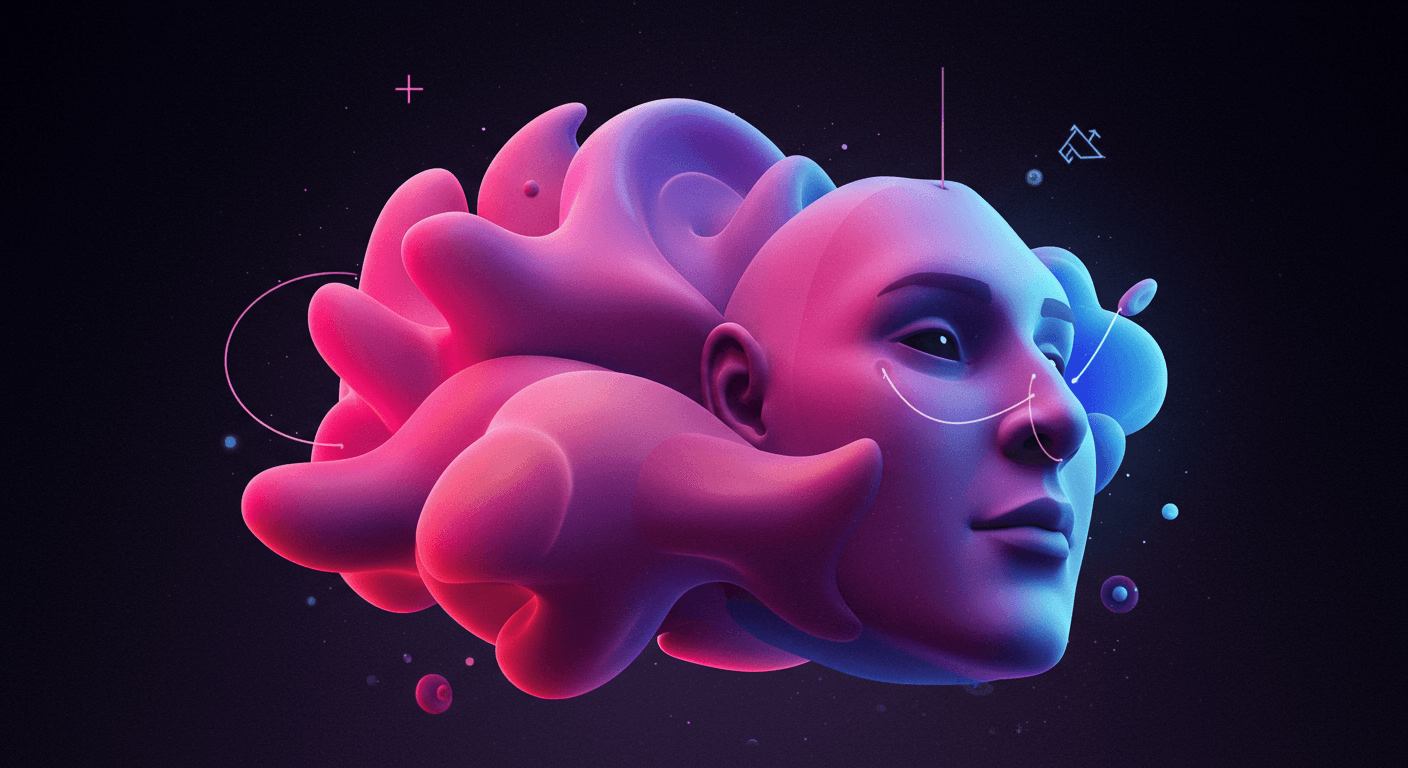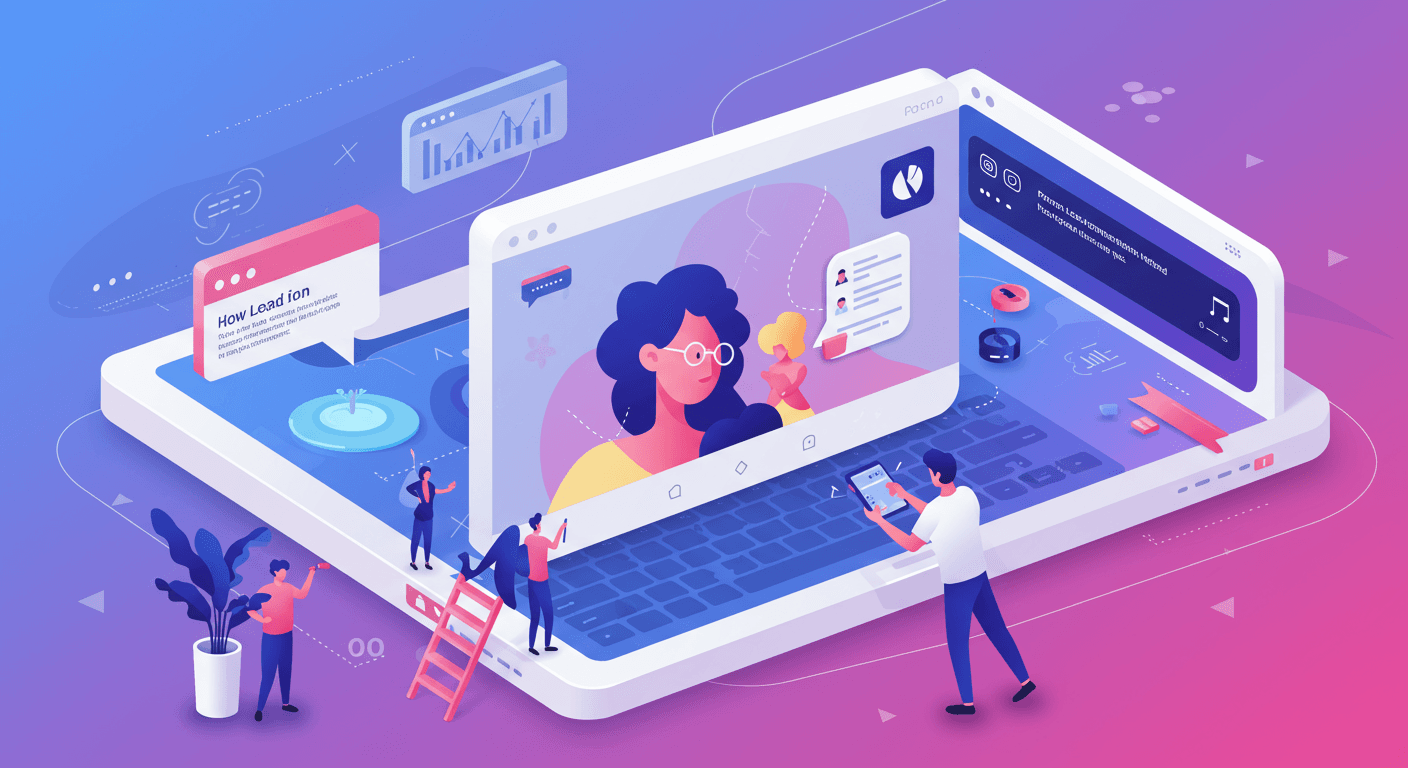Ready to make your Instagram feed pop? It's all about having great visuals, and that means knowing how to edit your photos like a pro.
Instagram is about looking good, and with the right photo editing tools, you can instantly up your Insta-game. Learn more about the apps to keep on your home screen!
Why Use a Photo Editing App for Instagram?
In 2024, Instagram remains a powerhouse for visual content. Boasting millions of users, it's a prime platform for businesses and individuals alike. But with so much content, how do you stand out?
While Instagram offers basic editing, dedicated photo editing apps provide a competitive edge. They help you:
- Fine-tune your images: Adjust brightness, contrast, saturation, and more for the perfect look.
- Add creative flair: Apply filters, effects, and overlays to match your brand or style.
- Remove distractions: Eliminate unwanted elements and clean up your photos.
- Maintain consistency: Create a cohesive aesthetic across your feed.
- Resize: Guarantee proper sizing without pixelation!
Top Instagram Photo Editing Apps to Consider in 2024
Let's dive into some of the best photo editing apps available today. Most of these offer free basic features and are available on both iOS and Android:
1. VSCO
A longtime favorite, VSCO is known for its film-inspired filters and robust editing tools.
- Key Features: Wide range of filters, advanced editing controls, community features.
- Why We Like It: VSCO's filters offer a more subtle, professional look than many other apps.
2. Snapseed
Developed by Google, Snapseed is a powerful and completely free photo editor for mobile.
- Key Features: Comprehensive editing tools, selective adjustments, healing brush, double exposure.
- Why We Like It: Snapseed is perfect for detailed edits and offers a surprising amount of control for a free app.
3. Adobe Lightroom Mobile
The mobile version of Adobe's industry-standard photo editing software.
- Key Features: Powerful editing tools, presets, cloud syncing (with subscription), raw photo support.
- Why We Like It: Lightroom Mobile provides professional-level editing on the go, especially for users already familiar with the desktop version.
4. Canva
Canva is your go-to if you need a bit more freedom and creativity
- Key Features: Comprehensive editing, a plethora of stickers and templates, as well as brand personalization.
- Why We Like It: Great for users looking for complete creative freedom.
5. Afterlight
Afterlight is another solid option for quick edits and unique filters.
- Key Features: Versatile editing tools, fusion filters, retouching capabilities, textures, borders, and more.
- Why We Like It: Easy to use for quick edits.
Choosing the Right App for You
The best app depends on your individual needs and editing style. Experiment with a few to find the perfect fit. Don't be afraid to combine apps to achieve your desired look!
And remember, great photos are just one piece of the puzzle. To truly succeed on Instagram, you also need a solid social media strategy. Check out betterfeedback.ai for more actionable tips and resources!