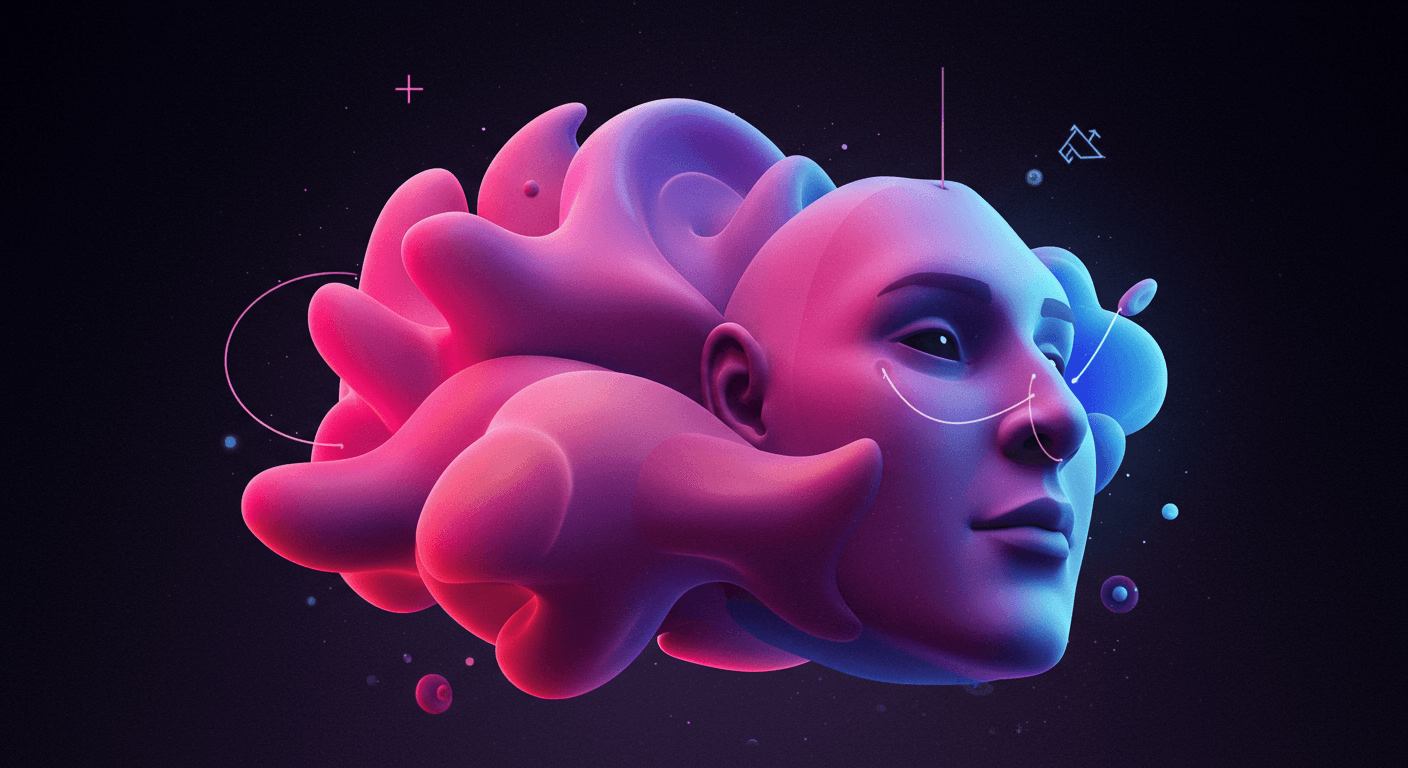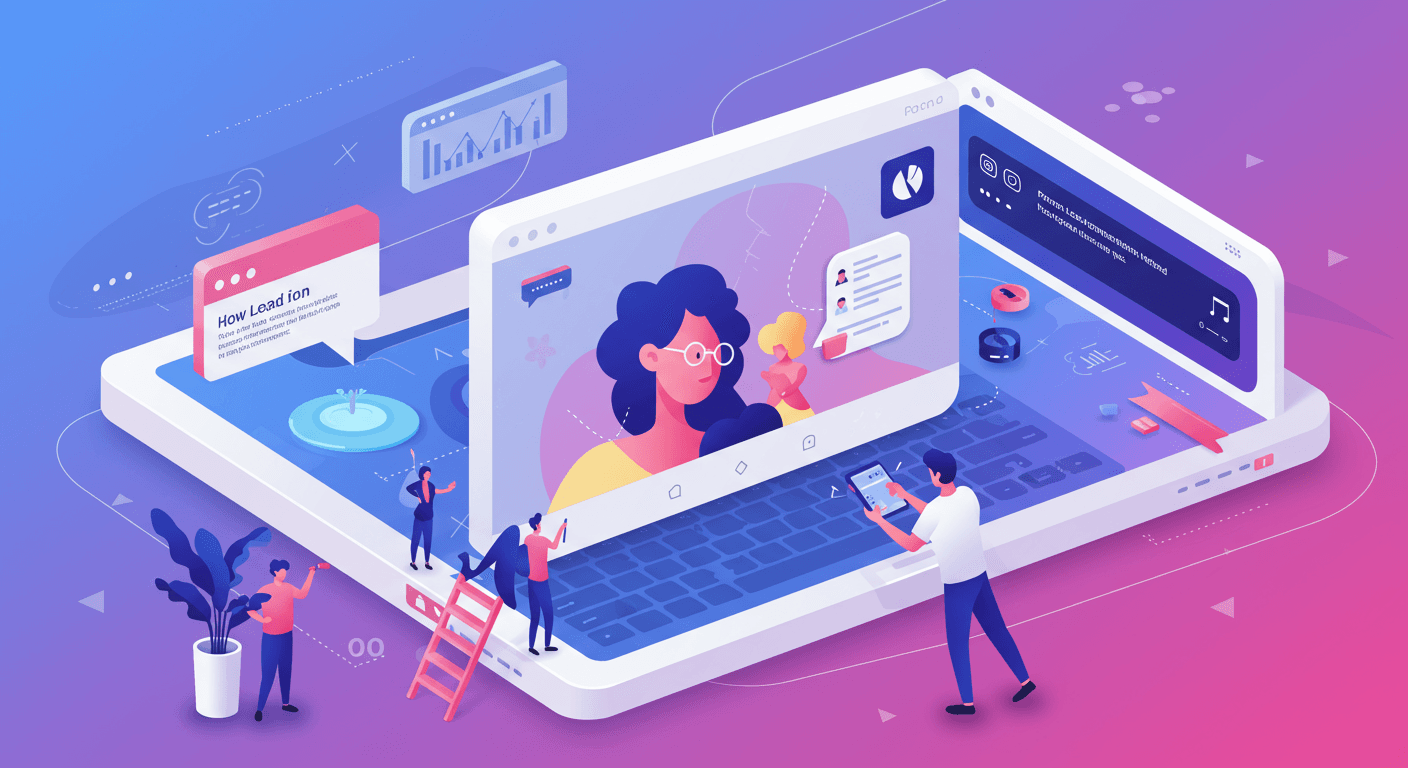Boost Engagement with Timed Quizzes and Forms Using BetterFeedback.ai
In today's fast-paced world, capturing and maintaining attention is more crucial than ever. When it comes to online evaluations, a well-placed timer can be a game-changer. Whether you're an educator assessing student understanding or a business professional gathering feedback, BetterFeedback.ai provides the tools to create engaging and effective timed experiences.
This guide will walk you through the step-by-step process of leveraging timers to enhance your online quizzes and forms. We'll explore how BetterFeedback.ai can help you create evaluations that are both informative and captivating.
The Power of Timers: Why Use Them?
Adding a timer to your quizzes and forms might seem like a small detail, but it can significantly impact the quality of the data you collect:
- Increased Focus: A ticking clock encourages participants to concentrate and avoid distractions.
- Improved Accuracy: Timers can prevent overthinking, leading to more spontaneous and honest responses.
- Realistic Assessments: In some scenarios, timed evaluations better reflect real-world performance expectations.
Step-by-Step: Adding Timers with BetterFeedback.ai
BetterFeedback.ai makes implementing timers incredibly simple. Here's how you can do it:
- Craft Your Content: Begin by building your quiz or form with BetterFeedback.ai's intuitive interface. Add various question types, customize the design, and ensure a seamless user experience.
- Activate the Timer Feature: Navigate to the settings panel within BetterFeedback.ai and locate the timer option.
- Set Your Parameters: Define the duration of the timer, display options, and what happens when time runs out. You can also choose to display a countdown timer to keep participants informed.
- Test and Deploy: Preview your timed form to ensure everything functions correctly. Then, share it with your audience through a direct link, embed it on your website, or distribute it via email.
Maximizing Timer Effectiveness: Tips and Tricks
Here are some additional strategies to help you get the most out of using timers:
- Know Your Audience: Consider the complexity of your content and the skill level of your audience when setting the time limit.
- Provide Clear Instructions: Communicate the time constraints and any specific rules clearly at the beginning of the evaluation.
- Offer Feedback: Use BetterFeedback.ai's features to provide immediate feedback upon submission, reinforcing learning or acknowledging participation.
- A/B Test: Experiment with different timer durations to find the optimal balance between engagement and completion rates.
Beyond the Basics: Advanced Features of BetterFeedback.ai
While timers are a fantastic starting point, BetterFeedback.ai offers a wealth of other features to elevate your online evaluations:
- AI-Powered Insights: Automatically analyze responses to identify trends, patterns, and areas for improvement.
- Personalized Feedback: Tailor feedback based on individual responses, creating a more engaging and effective learning experience.
- Seamless Integrations: Connect BetterFeedback.ai with your existing tools and platforms for effortless data flow and workflow automation.
FAQs: Tackling Your Timer Questions
Q: What happens when the timer runs out?
A: With BetterFeedback.ai, you have complete control. You can choose to automatically submit the form, redirect participants to a thank you page, or display a custom message.
Q: Can I offer extensions for participants who need extra time?
A: While direct extensions aren't currently available, you can easily duplicate the form with an extended timer and provide the link to those who require it.
Q: Are timers suitable for all types of evaluations?
A: Timers are particularly effective for quizzes, assessments, and surveys where spontaneity and time management are relevant. However, they might not be ideal for open-ended feedback forms or creative tasks that require ample time for reflection.
Conclusion: Embrace the Power of Timed Evaluations
By strategically incorporating timers into your online quizzes and forms using BetterFeedback.ai, you can unlock a new level of engagement, accuracy, and insight. Start exploring the possibilities today and transform the way you gather information and assess performance.
FRONTMATTER:
yaml title: Setting Timers for Quizzes and Forms with BetterFeedback.ai date: 2024-08-17 description: Learn how to effectively set timers for your online quizzes and forms using BetterFeedback.ai. Enhance engagement and gather more accurate data with our easy-to-follow guide. keywords:
- online quizzes
- form timers
- time limits
- quiz strategies
- student evaluation tags:
- quizzes
- forms
- timers
- education
- feedback
- student evaluation
- online learning slug: setting-timers-for-microsoft-forms-quizzes
KEYWORDS:
python keywords = [ "online quizzes", "form timers", "time limits", "quiz strategies", "student evaluation" ]
TAGS:
python tags = [ "quizzes", "forms", "timers", "education", "feedback", "student evaluation", "online learning" ]